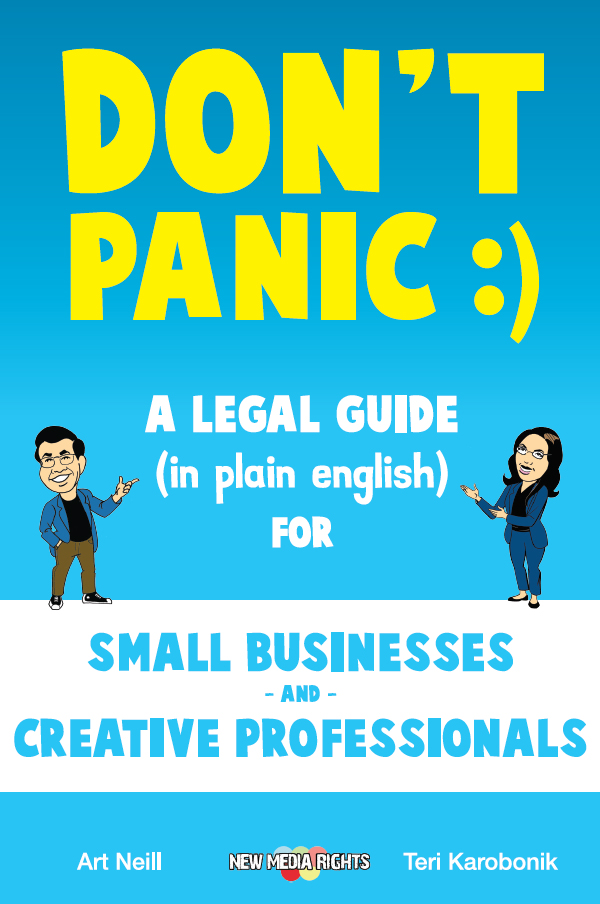To properly attribute works that you reuse under a Creative Commons license the general rule of thumb is to include in your attribution the acronym TASL, which stands for:
1. Title – What is the name of the material?
2. Author - Who owns the material
3. Source – Where can I find it?
3. License – What specific license is the work is under?
For example, Jerry may have licensed his photographs under a CC 4.0 Attribution - Noncommercial license. Proper attribution in that case would include the author’s (Jerry’s) name, a link or indication of where the original is located, and a note that the work is “used under Creative Commons Attribution - Non-Commercial 4.0 license.” Since the release of Creative Commons 1.0, the attribution requirements have been modified slightly with each major release of the licenses suite. Version 4.0, the most recent release, has removed the explicit requirement to include the title of the work in your attribution, but if possible it is still considered best practice to do so. Also, whenever possible, include links to the license terms so others can easily access the information.
Take these specific steps:
- “Keep intact any copyright notices for the work”: If a work you’re using has a notice that says “© 2008 Molly Kleinman”, reproduce that notice when you credit the work. If such a notice does not appear, don’t worry about it.
- “Credit the author, licensor and/or other parties (such as a wiki or journal) in the manner they specify”: If a creator has a note attached to her work that says, “Please attribute Molly Kleinman as the creator of this work,” then attribute Molly Kleinman. If there is no note, but there is a copyright notice (see above), attribute the copyright holder named in the copyright notice. If there is no note or copyright notice but there is a user name, check the creator’s profile to see if it specifies how to attribute the creator’s work. If it doesn’t, attribute the user name. If there is no creator or author name of any kind, but there is a website (like wikiHow), attribute the website by name.
- “The URL for the work if applicable”: Link back to the original source of the work. It can be argued that this is the most important part of the attribution notice. It can help creators keep track of places where their work appears by seeing what links are driving traffic to their websites. It also gives users of your work an easy way to track down the original source. If you are reproducing a CC-licensed work in a print format, you might prefer not to include a long and ugly URL, and there might be situations where leaving out a URL is appropriate. But in general, the link is the most valuable part of the attribution.
- “The URL for the Creative Commons license”: Link to the license. The original work should have a link to the license under which it was released. You do not need to include the full text of the license when you reproduce a CC-licensed work.
- Use the Creative Commons license builder for easy generation of a standard attribution. There is an easy, standard way to format the attribution of a CC-licensed work. Go to http://creativecommons.org/choose/ , and click on the button “Choose a License.” From here, you can select the buttons that are appropriate for the license you need, and the tool will build you an HTML block you can copy/paste where you need.
- Remove Attribution upon request. With the release of Creative Commons version suite 4.0, the right to request anonymity has been granted to all authors licensing their work under CC. This means that, should someone make a derivative from your licensed work, you can request that attribution to you be removed from the derivative. Similarly, if you are using a CC licensed work and the author requests it, you must remove references to that author’s name.
6 steps are adapted from "How to Attribute a Creative Commons Licensed Work" by WikiHow available under a Creative Commons Attribution-Noncommercial-Share Alike 3.0 Generic License
Follow these examples to learn how to (best) attribute various works:
- Webpage/Blog - Title (with link to original work), author (or username) (with link to author's website, channel, photostream, or otherwise), and license (with link).
- Undercover Vampire Policeman by Chris Zabriskie, available under a Creative Commons Attribution 4.0 License
- Movie - Title, author, license written into credits at the end of the film.
- This is a great video that describes the idea behind science commons, that also gives a great illustration of how to properly attribute creative commons works in video – click on the link to jump right to the attribution section for an example of proper CC attribution.
- Book – Title, author, license written somewhere near the title and author if it’s a hard copy or if it’s an online book you should include a link to the licensed terms.
- From Dust to Digital: Ten Years of the Endangered Archives Programme by Maja Kominko under a Creative Commons Attribution Non-commercial Non-Derivative 4.0 International license (CC BY-NC-ND 4.0)
- Online Video - Title, author, license written into credits at end of video. Ideally make the text clickable to the original work. Put links to the original work and the license terms in the information section for the particular work (i.e. on the right in YouTube).
- See how New Media Rights does CC attributions at the end of our videos: http://www.youtube.com/watch?v=fDbbdeIXO0w#t=3m0s
- Podcast/Audio - Title, author, license read at the end of the entire work.
- “Je Suis Rick Springfield” from the album Artificial Heart, by Jonathan Coulton, used under a Creative Commons Attribution-Noncommercial 3.0 Unported License
- Photo/Drawing/Illustration – Title, author, license (with link online) or in close proximity to the tangible work (either in the border or directly on the work, if applicable).
- “Comcast protest” by Flikr user Steve Rhodes used under Creative Commons Attribution 2.0 license
- For more information on Creative Commons and how to attribute photos under different licenses, check out our article on "Creative Commons Attribution For Photos" which features a helpful infographic from Foter.com.
Additional Best Practices
- With CC 4.0 licenses and newer, if the title of a work is not available or unknown, including the title in your attribution is not critically necessary, but best practices dictate including the title whenever possible!
- Make sure you go to the site you got the work from and say that you have used their work. This is not only good karma, but creators often share their work under Creative Commons for precisely this reason, that it will be picked up and gain a broader audience through reuse and sharing.
- Make sure that your attribution is machine-readable by using this link.
Other resources:
- Resources to find Creative Commons work you can use: http://search.creativecommons.org/
- Creative Commons music making: http://www.indabamusic.com/
- Creative Commons - About the Licenses by Creative Commons available under Creative Commons Attribution 4.0 International License