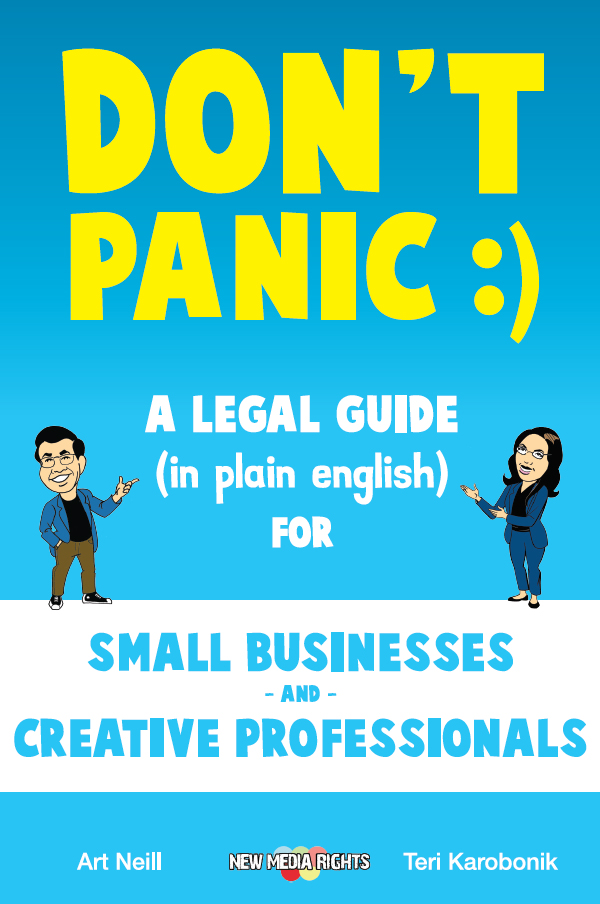The following free programs allow you to capture any image on your screen, even flash images.
Windows/PC
Wink - Follow these steps to capture an image and save it to your computer:
1. Select File->New
2. Select Choose and draw a rectangle around the image you would like to capture
3. Select OK and press the "Pause" key on your keyboard to capture and image
4. Press the "Esc" key when finished
5. Select File->Export as HTML and choose your desired image format
Mac
Other Options
Many other image editing programs, such as the GIMP (free and open source) and Photoshop offer the ability to capture screen shots. On the GIMP, simply click File->Acquire->Screenshot.