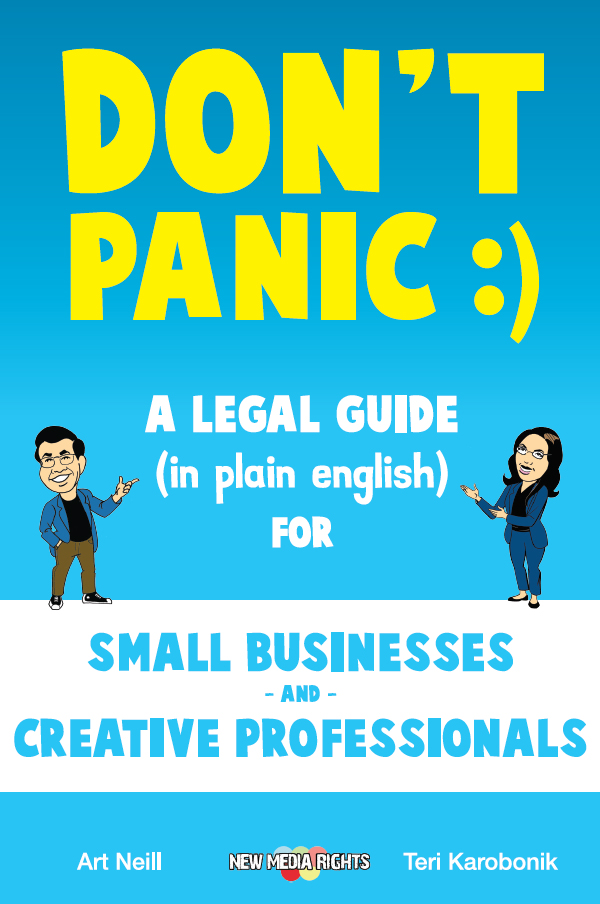BitTorrent allows users to distribute large files without taking up too much bandwidth. The NMR staff has uploaded torrents a number of ways and found the following to be the easiest. If you have had better success with other programs or websites, please let us know.
1. Download and install Azureus (Windows/PC and Mac).
2. Go to The Pirate Bay and select Upload (note: you must Register for a free account if you don't have one).
3. Select "Create a Torrent" in Azureus (it should be in the Advanced tab).
a. Check "Add hashes for other networks" if it isn't checked already.
b. In the "Announce URL" box, put: tpb.tracker.thepiratebay.org/announce
c. Select "Single file" or "Directory" depending on what you want to upload and hit "Next".
d. Choose a file or directory and select "Next" again.
e. Make sure both "Open the torrent for seeding when done" and "Allow decentralized tracking when tracker is unavailable" are checked and select "Finish".
Your torrent has been created, but before anyone can download it YOU MUST SEED IT. Seeding will begin immediately, even if you can't tell. Do not exit Azureus or turn off your computer for at least a couple of hours (depending on the size of your file) and we recommend seeding your torrent for at least 24 hours.
4. The last step is to go back to The Pirate Bay Upload form and choose the torrent you just created. Fill in the relevant info and select "Finish". Your torrent will now be listed on The Pirate Bay and others will be able to download it as long as it has been seeded.