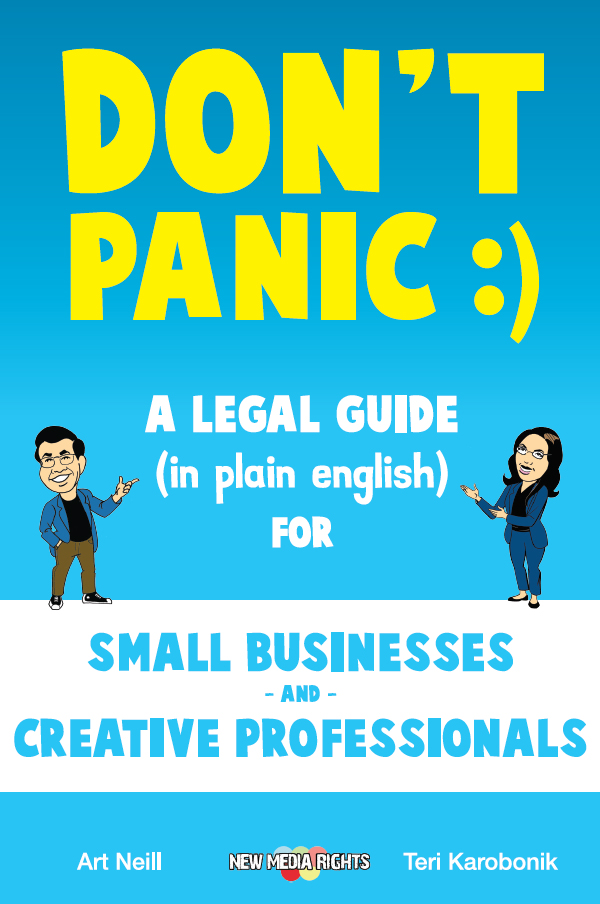In order to watch a video on a video iPod, it must be in the proper format.
Old iPods required that video be converted to a MPEG4 (.mp4) file with a resolution of 320 X 240. Although iPods still require .mp4 formats they generally can display a variety of resolutions now. The programs below will help you convert your video for use on an iPod. Remember, the longer the video and the higher its quality, the longer it will take to convert.
Windows/PC
Videora iPod Converter - The Videora iPod Converter is a free tool that allows you to easily convert .avi, divx, xvid, .flv, x264, .vob, .mpeg, and other video files to iPod format. The Videora Converter is a nice option for both novices and more advanced users. There is a basic, streamlined mode if you don't want to fuss, and an advanced mode if you are looking for more customization. The Videora Converter also has another little bonus feature. You can download YouTube video straight from the converter and convert the .flv file into .mp4 format. It is possible to do this with other programs in multiple steps, but it is rare for one program to do it all with such ease. Download the Videora iPod Converter
Mac
iSquint - iSquint is a free iPod converter for Mac OS X. iSquint takes ease-of-use to another level, literally allowing you to convert most file types with a single click. iSquint's presentation is extremely straightforward and user friendly (you won't have to worry about information overload). There is some customization available if you dig into the advanced features, but for the most part, the hardest choice you'll face is whether you want "Tiny" quality or if you want iSquint to "Go Nuts" with the quality of your video.