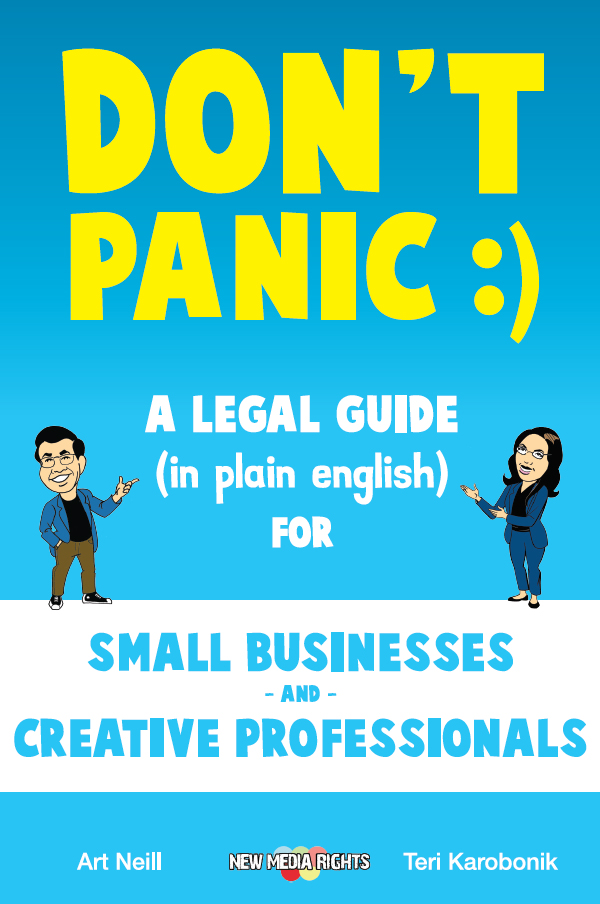Photo credit: Robin Good
Playlist creators are built around search engines that index music tracks wich are publicly accessible on the web. You can search for any song you want, listen to it and then add it up to a music playlist, just like people used to do with cassette tapes back in the 70s. The nice thing is that you can tap into an enormous collection of music and can create a music compilation widget which can be publicly shared and republished on any web site or blog.
No matter which music playlist creation service you chose, the approach to creating a playlist is pretty striaghtforward:
Photo credit: Robin Good
Playlist creators are built around search engines that index music tracks wich are publicly accessible on the web. You can search for any song you want, listen to it and then add it up to a music playlist, just like people used to do with cassette tapes back in the 70s. The nice thing is that you can tap into an enormous collection of music and can create a music compilation widget which can be publicly shared and republished on any web site or blog.
No matter which music playlist creation service you chose, the approach to creating a playlist is pretty striaghtforward:
- Search for the songs you want to have by author name or title.
- Add your favorite tracks to a new music playlist.
- Order the sequence of your music tracks (if permitted)
- Personalize the look and feel of the embeddable playlist widget. In most cases you can change the color, size and theme of the player and also fine-tune other options like auto-play or auto-shuffle.
- Grab the HTML code of your music playlist and paste it onto any web page or share your music compilation through social media sites like Facebook or Twitter.
- Collaborative editing: Edit a music playlist in a collaborative fashion with other users.
- Look and feel personalization: Customize the appearance of an embeddable music playlist.
- Track Uploading: Contribute your own tracks to create a music playlist
- Sequence control: Choose the order of the songs inside a music playlist.
- Registration-free: Avoid any registration process to create a music playlist.
Where To Create Music Playlists, Compilations And Embeddable Music Mixtapes Comparative Table
Where To Create Music Playlists, Compilations And Embeddable Music Mixtapes
- Deezer

Deezer is a free music playlist creator and a radio streaming service. You can listen to complete music tracks from popular artists and, after registering, create a custom playlists to embed on your web site or social media. Deezer playlists are fully customizable: You can re-arrange the order of your tracks, choose between three widget sizes and set other options like auto-playing, auto-shuffle, equalization and even adjust fade-in / fade-out settings to smoothen the transition between tracks. You can also upload your own MP3s to mix with tracks you collect on the web and create collaborative playlists with other Deezer users. To share your playlists, just grab the specific HTML embed code and paste it on your website or social media page. You can also share your custom playlist via e-mail, Twitter, or simply via URL. Deezer is also accessible from iPhone and iPod Touch with a dedicated app.
http://www.deezer.com - Jamendo

Jamendo is an online music community where all songs are published under Creative Commons licenses. To use the service you can register as a listener or an artist. Listeners can browse the music catalogue, listen and download tracks, and also share songs or entire playlists on the web. As an artist you have the same privileges as a listener, plus you can upload your own tracks and even monetize your music through Jamendo ad-revenue sharing program or donations. Each playlist you create may contain single tracks or entire albums that are inside the Jamendo library. Tracks inside a playlist can be freely re-arranged, but there are no other customization options available. Each playlist has a specific version to be embedded on MySpace. Jamendo also offers free online radio streaming. Just pick a radio according to a music genre and listen to it inside a browser pop-up. Collaborative playlists are not supported.
http://www.jamendo.com/ - Songza

Songza is a free online music search engine that helps you find your favorite tracks by aggregating results from YouTube and Imeem. Some songs can only be played for 30 seconds due to copyright restrictions. The service has a very intuitive interface that allows you to click on the title of a song and then listen, rate, share the song via URL, Facebook, Twitter or e-mail, and also add the song to a custom playlist. All items inside a playlist are freely re-arrangeable, but no other customization options are available. To save and share a playlist you need to create an account on Songza. When you are listening to a song, click on "listen to similar" to have Songza suggest other possible tracks you might like. Uploading your own songs and creating collaborative playlists is not supported for the time being.
http://www.songza.com/ - Grooveshark

Grooveshark is a free music playlist creator. You search for songs you like on the web and then arrange songs into a playlist. You can then modify the order of your playlist, save it and embed your playlist on your web site using a web widget. To save and embed your tracks registration is mandatory. Currently there are two types of widget you can fully customize to match the look and feel of your web pages: You can change widget color, size, theme and also set advanced options like auto-shuffle and auto-play. To share your songs you can also use Twitter, Stumbleupon, Facebook or email from the widget itself. Users that want to distribute their own songs can upload their tracks to Grooveshark. Collaborative playlists are not supported.
http://listen.grooveshark.com/ - Imeem

Imeem is a social media service that allows you to create free playlists from different sources like music tracks, images or videos. With the remix feature, you can also re-arrange the items of your playlist and add transition effects between tracks and images. You can also upload your own tracks and collaborate with other Imeem users to create playlists. Registration is required to use the service. Once your playlist is ready, you can embed it on any web page or social media site using a widget. The widget is fully customizable to match the look and feel of your site: You can change size and colors and also edit other settings like auto-play and auto-shuffle. Imeem users are free to share, rate and tag all playlists on the site. Due to copyright restrictions, some songs can only be played for 30 seconds. Imeem is also accessible from iPhone, iPod Touch and Android mobile phones.
http://www.imeem.com/ - Finetune

Finetune is a free music playlist creator and a radio streaming service. You can search for songs and playlists and start listening immediately using the Finetune player. When you search for a song, the service automatically creates a playlist with other recommended music tracks you might like. You can then share your playlist using a web widget. The widget displays album covers to browse in an interface similar to CoverFlow by Apple. Items inside playlists are not re-arrangeable and you cannot customize the appearance of the widget. Registration is mandatory to create playlists. Finetune has also a free Adobe Air client for Windows and Mac, an iPhone app, and works on Flash-enabled mobile phones. Uploading your own songs as well as creating collaborative playlists is not permitted.
http://www.finetune.com/ - Datpiff

Datpiff is a music community where you can create mixtapes without spending a dime. Without registering you can search and listen to any song you like, but to create your own mixtape and download tracks you need to create an account. After registering, you can also upload your own tracks to Datpiff. All mixtapes can be embedded on the web and redistributed for free by sharing the playlist URL, or using a widget (which also has a custom version for embed on forums). Widgets are not customizable nor you can rearrange the tracks inside a playlist. Users on Datpiff can rate, favorite and comment other mixtapes. Creating collaborative playlists is not supported.
http://www.datpiff.com/ - Spool.fm

With Spool.fm you can build free music playlists from tracks available on the web. Without registering, you can search and arrange your favorite music tracks into a sequence, but to save your playlist and re-distribute it on the web you need a Spool.fm account. Playlists can be freely shared on Twitter and embedded on your blog or social media using a widget. The widget is not customizable, nor you can upload your own tracks to create a playlist. With an account, you can also check what your friends on Spool.fm are listening in real-time and listen to their music like a live radio station. Collaborative playlists are not available for the time being.
http://spool.fm/ - 8tracks

8tracks allows you to share and discover music by creating online playlists for free. Without an account you can search for songs, listen to mixes on the site and export mixes anywhere on the web using an embeddable player. After the registration process, you can combine tracks to create a playlist, which should be at least 30-minute long (about eight tracks). Be sure to choose your songs in the correct order form the beginning because songs cannot be re-ordered at a later time. To share your tracks you can use an embeddable widget. You can customize the color of the widget, but other options are not available. 8tracks also allows you to upload your own tracks to distribute to other people. No collaborative playlists.
http://8tracks.com/ - MixTape.Me

MixTape.me is a free web service to create mixtapes. You simply search the web for music tracks you like and then add the songs to a new mixtape you are building. You can either use the traditional mixtape builder or the "Quick playlist" option, which allows you to create a sequence of songs using a drag and drop interface. By registering to MixTape.Me you can also share your music using a web widget. Unfortunately, no customization options to style the widget are available nor you can re-arrange the order of your tracks inside a mixtape. The service has a built-in feature that displays contextual info abut the songs you are playing, like: artists bio, lyrics, artworks, and videos. Creating collaborative playlists and uploading your own tracks is not permitted.
http://mixtape.me/ - Playlist.com

Playlist.com lets you arrange music tracks from the web to create a playlist to share on your site. You can either create a playlist on your own or invite other users to add their suggestions. To use Playlist.com, register to the service and then simply search the web for music tracks, order your songs and then use a widget to share your playlist to any web page or social media site. You can customize the color of your widget to match the look and feel of your site. If you prefer, you can also export the songs of a playlist to Windows Media Player, send your tracks via e-mail or share your music on third-party social services using an AddThis button. Uploading your own songs to Playlist.com is currently not supported.
http://www.playlist.com/ - MixPod

MixPod is a free music playlist creator that allows you to combine multiple tracks to embed on your blog site or social media. There is no need to register and you can start right away searching for songs and arranging tracks into a playlist. Do not worry about putting songs in the correct order, because you can freely re-order your tracks at a later time. Once created, you can freely redistribute your playlist using a customizable widget. To personalize your widget, choose among several ready-made skins, pick your preferred colors, and adjust other parameters like auto-play, auto-shuffle and play in loop. You can also set whether your playlist should be public or private. You cannot upload your own tracks nor build a playlist collaboratively with other users.
http://www.mixpod.com/ - 500 Days of Summer Mixtape

For the launch of the movie 500 Days of Summer, Fox has started a web service to create free mixtapes to share on the web. To create a mixtape you need an Imeem account and only 30-second previews of the songs are available. After registering, choose a set of tracks, order them and then customize the look of your playlist, which is displayed as an old-fashioned cassette: Add labels, text, themes and then publish the cassette on your blog site. You can also share your cassette via Twitter, Facebook and other social media. Collaborative playlists are not allowed, nor you can upload your own songs.
http://www.500daysofsummermixtape.co.uk/
Other Music Playlist Creators
- Blip.fm

Blip.fm allows you to create your own web radio station for free. Just register to the site and add some of your favorite artists to discover other users that match your musical tastes. Then start searching for songs you like and share them by adding a personal message. You can also associate your social media accounts with Blip.fm to send updates each time you "blip" a new song. Embedding a playlist of your songs is also allowed by selecting the blips you want to embed and pasting a snippet of HTML code to your site. Unfortunately you cannot control the sequence of your tracks, create collaborative playlists nor upload your own tracks.
http://blip.fm/ - Soundtrack of My Life

Soundtrack of My Life is a free service provided by Billboard.com that creates a playlist with all the songs that remind you a milestone you achieved in your life. Your first kiss, the day you got your license, when you got married... you just input a date for all these moments and the service automatically creates a playlist containing songs that were top of the charts in that period. When your playlist is created you can listen to a small preview of your songs. If you register to Billboard.com, you can also share your tracks on social media or embed a widget with your playlist on your site.
http://www.billboard.com/soyl/wizard#/soyl/wizard
Sample music playlist created by Robin Good on Playlist.com
Originally prepared by Robin Good and Daniele Bazzano for MasterNewMedia, and first published on August 17th, 2009 as "Create Music Playlists, Compilations And Embeddable Music Mixtapes - Guide To Best Online Services".