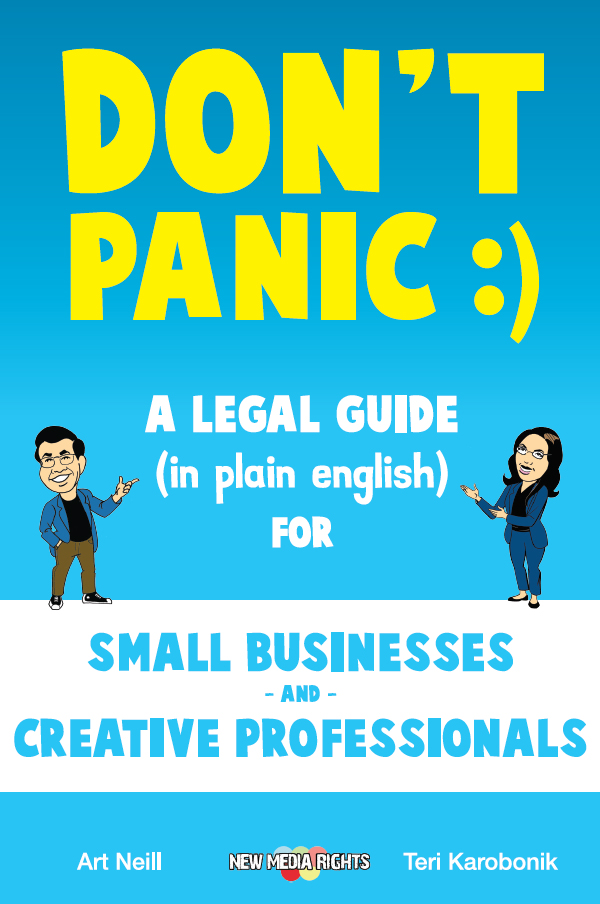Photo credit: homestudio
As you have likely found out already, to set up a meeting (both online or face-to-face) the main problem everyone has is finding a compatible time slot available that fits all of the participants schedule. As a matter of fact, often you spend more time "finding the time" than actually having your appointment scheduled.
Online meeting and appointment schedulers allow you to simplify the process while making it more effective and reliable. You simply declare your available time slots through a calendar-like interface just like everyone else invited to participate. It is then the automatic meeting scheduler that tries to match available date and times from the different participants to find a common available date.
Not only. Appointment schedulers generally also allow you to import your email contacts list, set your own reference time zone, and get immediate email notifications when other invitees have input their ideal meeting time.
For those already use a calendaring system like Outlook, iCal or Google Calendar, it is possible to integrate their popular and familiar scheduling facility with one of these meeting and appointment schedulers to manage all appointments from a unique dashboard while keeping all your meeting info up-to-date.
In this MasterNewMedia comparative guide you can find a full list of all the online meeting and appointment schedulers available out there, accompanied by a full comparison table showcasing their key strengths and features based on the following review criteria:
Photo credit: homestudio
As you have likely found out already, to set up a meeting (both online or face-to-face) the main problem everyone has is finding a compatible time slot available that fits all of the participants schedule. As a matter of fact, often you spend more time "finding the time" than actually having your appointment scheduled.
Online meeting and appointment schedulers allow you to simplify the process while making it more effective and reliable. You simply declare your available time slots through a calendar-like interface just like everyone else invited to participate. It is then the automatic meeting scheduler that tries to match available date and times from the different participants to find a common available date.
Not only. Appointment schedulers generally also allow you to import your email contacts list, set your own reference time zone, and get immediate email notifications when other invitees have input their ideal meeting time.
For those already use a calendaring system like Outlook, iCal or Google Calendar, it is possible to integrate their popular and familiar scheduling facility with one of these meeting and appointment schedulers to manage all appointments from a unique dashboard while keeping all your meeting info up-to-date.
In this MasterNewMedia comparative guide you can find a full list of all the online meeting and appointment schedulers available out there, accompanied by a full comparison table showcasing their key strengths and features based on the following review criteria:
- Meeting Invitations: Automatic email updates to all invitees
- Time zones: Support for appointment scheduling over different time zones
- Email import: Importing of email contact lists
- Website integration: Embeddable widget integrated / published on your website.
- Pro Features: Basic Pro price and matching features.
Online Meeting And Appointment Schedulers Comparative Table
Online Meeting And Appointment Schedulers
- GenBook

GenBook is an online meeting scheduler that facilitates arranging appointments with your customers. You first select your availability through the week on an interactive dashboard and then place a "Book Now" button on your website. To request an appointment your customers must click on the button on your site and, if they match your period of availability, an automatic confirmation email is sent without any supervision from your side. Then another email is sent to you as a reminder of the arranged meeting. If you do not have a website, GenBook provides you with a personal scheduling page that allows your clients to confirm appointments online, in real-time. GenBook currently does not work across different time zones and no email import feature is available. A complete range of features (unlimited bookings, "Book Now" button, appointment calendar, etc) is already available with a free registration. Pricing plans start from 19.95/month and give you extended features like the ability to receive payments with a credit card, get SMS notifications for arranged appointments, synchronize your calendar with Outlook, iCal, Google Calendar, and more. Free trial available.
http://www.genbook.com/ - Google Calendar

Google Calendar is a free meeting scheduling solution that anyone with a Google account can use. You have a personal dashboard that allows you to add an appointment and set a reminder (via pop-up or email). You can also add a new meeting using the "Quick Add" function by typing when the meeting is going to take place (e.g. Training 4pm tomorrow). Each calendar is selectively shareable with other Google users and works over different time zones. If others share a calendar with you, you can see the appointments and (if permitted by the owner of the calendar) add and remove meetings. Having a global overview of all calendars of your co-workers allows you to decide when is the best time to meet with other member of your team. Each procedure requires your input. You can also synchronize your meetings on Google Calendar with other web-based or software calendaring applications. By enabling a dedicated function in the "Labs" section, you can even share files with other invitees from within your own calendar. No email import or website integration. Google Calendar works also on mobile phones and is free to use.
http://www.google.com/calendar - Doodle

Doodle allows you to find the best time to set a meeting. You create a poll with multiple choices and declare your availability within a selected period of time. When you send your poll to others, invitees can set the best time they can handle a meeting. When you have collected all the responses, Doodle automatically sets the time that best suits all participants. The service also generates a fixed e-mail you can use to invite attendees and schedules the appointment for everyone. Doodle handles different time zones and works via mobile, Facebook and iGoogle. Free to use and registration available, but not required. If you register an account you can synchronize your polls with your existing calendars (Outlook, iCal, Google Calendar, etc.) using the Doodle plugin and also send e-mail invitations automatically. No email import nor website integration. Doodle is available in a branded version for internal use inside a company: free if ad-supported and $240/year if ad-free.
http://www.doodle.com/ - Meet-O-Matic

Meet-O-Matic is a free web-based service that helps you find a common available date for your group meetings. Without registration, you get a simple calendar interface where you set your availability and invite other participants to join your meeting. Each invitee receives a meeting request and a form to fill with her availability info. You then collect all responses and schedule the meeting when is more appropriate for everyone. Each step requires your supervision because the service does not work automatically. No synchronization with other calendars is available. Pro plan is priced at $19.99/year and allows extra control over your meetings with features like: fine-grained scheduling (down to 15-minute intervals), time zone management, improved scheduling interface, refund policy, and more. Free trial available. White-label versions obtainable upon request. No email import or website integration.
http://www.meetomatic.com/ - TimeBridge

TimeBridge is an online scheduling service that helps you manage all your calendars and select the best time for a meeting. When you register to the service you select an existing calendaring system you have (Google Calendar, Outlook, iCal, etc.) and set your time zone. TimeBridge then automatically syncs all your calendars and provides you with a dashboard where you can manage all your appointments at a single glance. Also all the data you have inside your calendars, like email addresses and contacts, are synced. You can even set which shared calendars you want your workmates to access or consult. When you want to set up a meeting, you just have to declare your availability in a selected period of time and pick a list of invitees. TimeBridge automatically sends an email to all attendees requesting they choose (inside your availability period) when they are free to meet. When all responses are gathered, the service confronts each possible option and schedules the appointment only when (and if) all members is available. No website integration. Free to use.
http://www.timebridge.com - Presdo

Presdo is a free web service that saves you from sending tons of email to set up a meeting. On the homepage of Presdo website, you can just type a quick description of your appointment (e.g. meeting with John Smith in one week at 3pm in Berlin). You can also propose different times (e.g. Friday or Thursday at 8pm) or ask your invitees to suggest dates first. Presdo automatically processes the requests and creates a pre-filled meeting invitation form. Then (if you are registered) you can send the meeting proposal to your guest(s) or save your meeting to a third-party calendaring system like Outlook or Google Calendar. You do not need to be registered to reply to an invitation. Your invitees will receive your meeting proposal to accept or suggest another time when they prefer to meet. The day before any event you have scheduled, Presdo sends you an email reminding you of the upcoming event. You can even schedule a meeting installing the Doodad bookmarklet on your browser. No website integration nor email import.
http://www.presdo.com/ - TimeToMeet

TimeToMeet is a web-based meeting scheduler that helps you find common available times to arrange a meeting. Free to use, TimeToMeet provides you with an interactive calendar where you can "paint your availability" by coloring the time slots you prefer. You can then add a title for your event, set a time zone, indicate the email addresses of your invitees and then decide whether to send a meeting invitation or share the link of your personal calendar with your own mail client. If you want extra features you can switch to the Pro pricing plan which offers you to sync your calendar and contacts with your existing calendaring application (Outlook, iCal or Google Calendar) and have a unique URL that people can refer to schedule meetings with you. Pro plan of TimeToMeet is priced at $3/3 months or $5/6 months. No website integration available.
http://www.timetomeet.info/ - Meeting Wizard

Meeting Wizard allows you to schedule appointments on a time that works best for all participants without sending email back and forth. You select the people you want to meet and then propose different time slots, according to your availability. You choose time slots using a drop-down menu and adding selected intervals to a form. You can also specify a time zone. If you are registered to the service import email addresses from your Meeting Wizard address book is just a click away. When you have set some other options like: meeting location, whether the organizer of the meeting is participating and the type of meeting (face-to-face or online), you can ask people to reply and select their availability. When you finish collecting and reviewing all responses, you then schedule the meeting for everyone. A notification is sent to all participants as reminder. Free to use. Pro plan not available for the time being. No website integration.
http://www.meetingwizard.com/ - WhenIsGood

To find out when others are free to attend a meeting you can use WhenIsGood. This free online meeting scheduler allows you to pick different time intervals to submit to your invitees and decide when everyone is free to meet. Without even registering, you access a calendar where you can specify your availability. If you are not in the same time zone of your attendees, check the dedicated box and select your time zone. Then you are given a code you need to jot down to access your event in the future. After saving the code you can: edit your availability period, send an invitation to your attendees and track all the replies you get. You can also set an alert that warns you when you get a response and sync your events with your own calendaring systems. Premium account is priced at $5/year and allows you to select your availability more precisely by indicating if an interval of time is "perfect for you", "fine for you", or "possible, but not ideal". No website integration nor email import.
http://whenisgood.net/ - ScheduleOnce

ScheduleOnce is a free Google Calendar add-on that enables all attendees to compare real-time availability and find the optimal time for a meeting. After you download and install ScheduleOnce to your Google Calendar you have an additional box that allows you to manage your meetings. You simply mark your tentative availability and generate a link that you send to attendees. When all invitees reply, you can see the availability of the whole group using an interactive dashboard. From this dashboard, ScheduleOnce automatically recognizes all common available times and you can select the best time slot to meet. The service then creates a new appointment in the Google Calendar of all invitees and sends invitations. Different time zones are supported. No website integration nor email import features are available. ScheduleOnce is optimized to work with Firefox, Safari, Internet Explorer 8 and Google Chrome.
http://www.scheduleonce.com/ - ClickBook

ClickBook is a free web-based solution to provide online booking to your customers. By placing a "Book Now" button on your website, you allow your clients to contact you 24/7 and schedule appointments without any supervision from your side. If you don't have a site, ClickBook creates a free Microsite with unique online address to handle your scheduling procedures. Each time a customer books an appointment you receive an automatic email notification. You can also receive SMS notifications (sold separately in packages starting from aprox. $4 for 25 SMS). To manage your schedule you have an interactive dashboard where you can consult, track, print and download all your appointments. Yo can also sync your ClickBook calendar with third-party calendaring systems like Outlook or iCal. If you have staff members, you can manage all their bookings from your own calendar and receive notifications from their clients. Other features allow you to find the next free time slot available for an appointment, manage multiple bookings, prevent clients from scheduling appointments too close to each other, and more. No time zone handling nor email import. Registration required.
http://www.clickbook.net/ - Diarised

Diarsed is a free online meeting scheduler that figures out the best common time available for a meeting. Without registering, you just have to enter the details of your proposed meeting (title, description, location, etc.), including the meeting invitees and the possible times and dates for the meeting. You can select multiple invitees and dates using drop-down menus. The service then emails all invitees and tracks their responses. When all attendees reply, you get a list of tentative dates to schedule the appointment. You can also have Diarised auto-schedule the meeting if all attendees provide matching availability times. When the meeting is set, all participants receive a confirmation. Diarised is available in different languages but does not allow any synchronization with third-party calendars like Outlook, iCal or Google Calendar. No website integration, email import nor time-zone handling.
http://www.diarised.com/ - AgreeAdate

AgreeAdate is a free online service that saves you time and money by avoiding telephone and email tags to find when people are free. You first have to decide the type of event you want to arrange (conference call, business meeting, social event, etc.) and declare your availability. Later you send a personalized email invitation to your invitees with your availability and a link to your reply page which includes all info about the meeting. You can also set reminders to warn the invitees about the upcoming appointment. Invitees then need to tick the dates they are available and reply. When you get the responses of all attendees, you can pick the time that best works for everyone from your personal AgreeAdate page. Once confirmed, everyone can use a simple link to add the event into their calendar (e.g. Outlook). You can also store the contact details of your attendees. No website integration but different time zones are supported. To have more storage space for your address book you can purchase a premium plan starting at $3.99/month.
http://www.agreeadate.com/ - SAM

SAM is an online meeting scheduling tool that eliminates the hassles of repeated phone calls and emails when setting up your meetings. Simply register, then tell SAM what kind of appointment you want to arrange. Select invitees, location, time zone, preferred dates and times and provide a description and a title that help other participants identify your meeting. The service then automatically emails all attendees, prompting them to choose from available time slots. Once every invitee has responded, SAM matches all preferences to determine the optimal meeting schedule. Each participant receives reminders and updates during the whole scheduling processes. To quickly select your attendees, have SAM import your email address book. The service currently does not support integration with third-party calendaring systems like Outlook or iCal. No website integration. Free to use.
http://www.setameeting.com/
Originally prepared by Robin Good and Daniele Bazzano for MasterNewMedia, and first published on July 20th, 2009 as "Online Meeting And Appointment Schedulers: Comparative Guide And Review Of The Best Collaborative Tools".