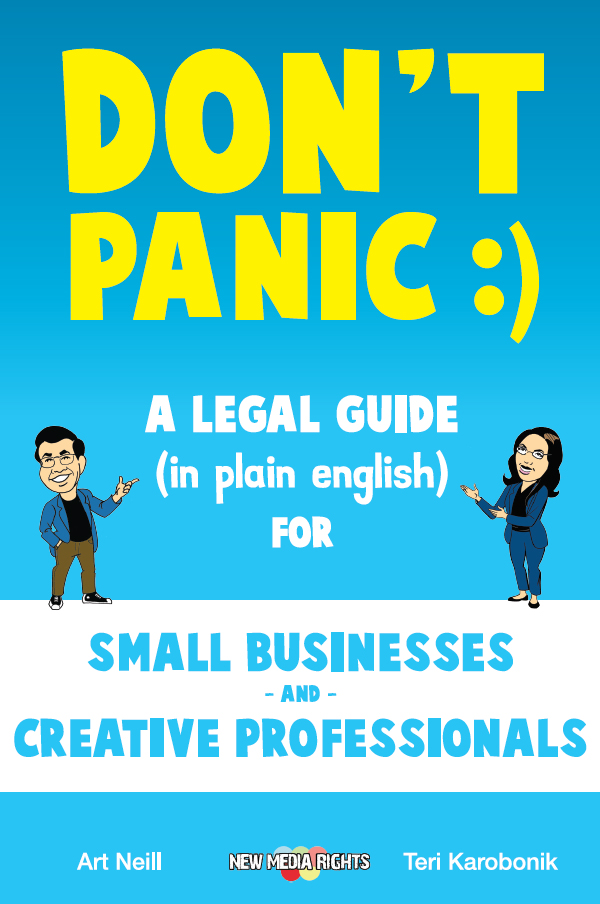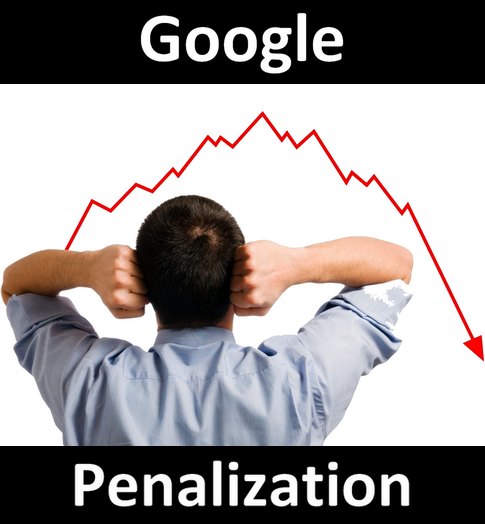 Photo credit: rido
With the reconsideration request you can ask the Google team whether your website violated the Google guidelines (an official document that explains how to build your website according to Google standards), and also demand that your website is reincluded inside Google search results.
The way you write your reconsideration request and provide detailed information about yourself and your website can make a lot of difference. To get your website back inside Google search results just like before the Google penalization, it is very important that you file your reconsideration request carefully.
Be concise, responsible, as detailed as possible and, most importantly, be honest to Google. If you submit wrong or misleading information inside your reconsideration request, Google will disregard your reconsideration request and keep your website under Google penalization.
In this short video from the Google Webmaster Help Center, Google employees Brian White and Rachel Searles share some official tips to file your reconsideration request correctly and try to remove the Google penalization charged on your website.
If you don't want to watch the entire video or run through the full text transcription, I've also prepared a quick checklist of all the items you should address in order to remove the Google penalization on your website.
Here all the details:
Photo credit: rido
With the reconsideration request you can ask the Google team whether your website violated the Google guidelines (an official document that explains how to build your website according to Google standards), and also demand that your website is reincluded inside Google search results.
The way you write your reconsideration request and provide detailed information about yourself and your website can make a lot of difference. To get your website back inside Google search results just like before the Google penalization, it is very important that you file your reconsideration request carefully.
Be concise, responsible, as detailed as possible and, most importantly, be honest to Google. If you submit wrong or misleading information inside your reconsideration request, Google will disregard your reconsideration request and keep your website under Google penalization.
In this short video from the Google Webmaster Help Center, Google employees Brian White and Rachel Searles share some official tips to file your reconsideration request correctly and try to remove the Google penalization charged on your website.
If you don't want to watch the entire video or run through the full text transcription, I've also prepared a quick checklist of all the items you should address in order to remove the Google penalization on your website.
Here all the details:
Official Tips To File Your Reconsideration Request Correctly
a) If You Know You Are Under A Google Penalization
- Admit any violation of the Google guidelines.
- Be as detailed as possible when filing your reconsideration request.
b) If You Don't Know Whether You Are Under A Google Penalization
- Wait a bit to see if things revert to the previous state before filing your reconsideration request.
- Review the Google guidelines carefully.
- Ask your webmaster or other employees for more information about your Google penalization if you do not run your website for yourself.
- Seek help on the Google Webmaster Forum.
- Look elsewhere than duplicate content. Most of the time, duplicate content is not the reason for your Google penalization.
- Refer to malicious links you may have on your site, and show you tried to fix those malicious links when filing your reconsideration request.
- Make sure you do not violate the Google guidelines anymore.
Tips On Requesting Reconsideration
Duration: 3' 47'' by Rachel Searles and Brian White - GoogleFull English Text Transcription
Google Penalization: Official Tips To File Your Reconsideration Request Correctly
Brian White: Hi, I'm Brian White and this is my colleague Rachel. We're in the Search Quality team, in Google, in the webspam group. We're here today with some tips on the reconsideration process.
If You Violated The Google Guidelines
Rachel Searles: All right, let's start with the case where you know your site has violated the Google guidelines. It's important to admit any mistakes you have made and let us know what you have done to try to fix them. Sometimes we get requests from people who say: "My site complies with the guidelines now". That's really not enough information for us, so please be as detailed as possible. Realize that are people reading these requests, including the people in this room. If you don't know what your site might have done to get a penalty, go back to the Google guidelines and review them carefully before requesting reconsideration. Look at the things to avoid and ask questions for people that work on your site if you don't work on it for yourself. If you'd like the advice of a third party, you can also seek help on our Google Webmaster Forum.
Issues That Are Not Related To Google Penalization
Brian White: Sometimes we get reconsideration requests where the requester associates technical website issues with the penalty. An example could be that the server timed out for a while or that bad content was delivered for a time. Google is pretty adaptive to these kind of transient issues with websites. People sometimes misread the situation as "I have a penalty", and seek reconsideration. It's probably a good idea to wait a bit and see if things revert to the previous state. Also, some people attribute duplicate content with leading to a penalty, and usually the problem lies elsewhere. When you're in a partnership with someone else, say another website, and you put these combined efforts together in a way that goes against our quality guidelines and involves both your website and theirs and then the effort reflects badly on both, you have control over your site but sometimes it's hard to get stuff cleaned up on sites that you don't control. We're sympathetic to these situations. Just make your best effort to document and complete your reconsideration request. In the case that bad links were gathered, point us to a URL that shows your exhaustive effort to clean that up.
What To Avoid When Filing Your Reconsideration Request
Brian White: Also we have pretty good tools internally, so don't try to fool us. There are actual people, as Rachel said, looking at your reports. If you intentionally pass along bad or misleading information we will disregard that request for reconsideration.
Rachel Searles: And please don't spam the reconsideration form. It doesn't help to submit multiple request all at the same time. Just one detailed concise report, and just get it right the first time. Your request will be reviewed by a member of our team and we do review them promptly. If you have some new information to add about your site, go ahead and file a new reconsideration request. And finally, if your reconsideration doesn't happen, please be aware that it can take some time to notice that penalties have been lifted. We appreciate your patience.
Brian White: The bottom line is we care very deeply for our search engine users and want them to be happy and not have to complain. Make sure that:a) The issues are fixed with your site before filing reconsideration and b) Make sure that we don't have to worry about your site violating the quality guidelines in the future.From the people who are part of the reconsideration process, from our end, thank you.
Rachel Searles: Thank you.
Google video originally recorded by Rachel Searles and Brian White for the Google Webmaster Central YouTube Channel on April 24th, 2009 as "Tips on requesting reconsideration".
Photo credits: If You Violated The Google Guidelines - M.G. Mooij Issues You Don't have To Worry About - dogbone What To Avoid When Filing Your Request - DMK