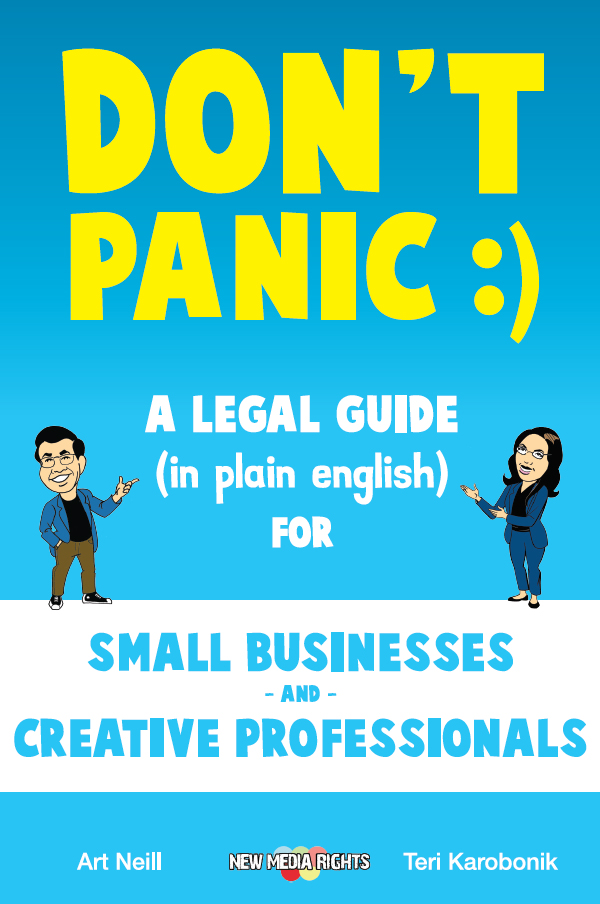In this article you'll find more than 30 cool WordPress plugins to customize and tweak the performances of your blog site. Do you want more SEO control, embed videos, or track your RSS feed subscribers? Here's some good stuff for you.  Photo credit: egal There are many blogging platform out there and they all do pretty much the same: get you started to publish your own content. But WordPress is by far the favorite one by bloggers. Why? WordPress has an awesome list of plugins to help you personalize your blog and add extra features. So I decided to start from the list by Ruchir Chawdhry on TechVivo, and extend it with some kind suggestions from Robin Good and MasterNewMedia SEO expert, Matteo Ionescu. The result is a collection of more than 30 plugins for professional web publishing with WordPress, organized in specific categories:
Photo credit: egal There are many blogging platform out there and they all do pretty much the same: get you started to publish your own content. But WordPress is by far the favorite one by bloggers. Why? WordPress has an awesome list of plugins to help you personalize your blog and add extra features. So I decided to start from the list by Ruchir Chawdhry on TechVivo, and extend it with some kind suggestions from Robin Good and MasterNewMedia SEO expert, Matteo Ionescu. The result is a collection of more than 30 plugins for professional web publishing with WordPress, organized in specific categories:
a) Content sharing b) Spam Fighting c) SEO d) Navigation Enhancement e) Stats f) WordPress Admin Enhancement g) Content Embedding h) Miscellanous
Enjoy!
30 Cool WordPress Plugins For Web Publishers
Content Sharing

FeedBurner FeedSmith
The FeedBurner FeedSmith plugin detects all ways to access your feed (e.g. yoursite.com/feed/ or yoursite.com/wp-rss2.php etc) and redirects them to your FeedBurner feed so you can track every possible subscriber. It will forward for your main posts feed, and optionally, your comments feed as well. http://www.google.com/support/feedburner/bin/answer.py?answer=78483&topic=13252 Review by Ruchir ChawdhrySociable
Sociable automatically adds links to your favorite social bookmarking sites on your posts, pages, and in your RSS feed. You can choose from 99 different social bookmarking sites. http://wordpress.org/extend/plugins/sociable/ Review by Ruchir Chawdhry
Spam Fighting
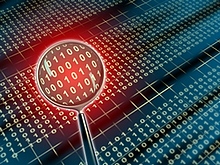
Akismet
Akismet checks your comments against the Akismet web service to see if they look like spam or not, and lets you review the spam it catches under your blog’s comments admin screen. With the ever increasing amount of spam on the web, you’d be dumb not to get this plugin. http://wordpress.org/extend/plugins/akismet/ Review by Ruchir ChawdhryWP-Spam Free
Fed up of all that comment spam?< Stop wasting time checking and clearing your Akismet spam queue every day and download WP-SpamFree. It will eliminate 99% - 100% of the comment spam you receive. Yep, I’m not joking. And it does it without CAPTCHAS! WP-SpamFree uses a combo of JavaScript and cookies to stop the spambots. Since 99% of the spambots out there can’t process JavaScript, they won’t be able to submit comments. It also doesn’t slow down your blog one bit. http://wordpress.org/extend/plugins/wp-spamfree/ Review by Ruchir ChawdhrySimple Trackback Validation
The Simple Trackback Validation plugin helps to eliminate trackback spam by performing a simple a simple but effective test on all incoming trackbacks. http://wordpress.org/extend/plugins/simple-trackback-validation/ Review by Ruchir Chawdhry
SEO

All-in-One SEO Pack
The All-in-One SEO Pack is the ultimate SEO (Search Engine Optimization) plugin out there. It automatically optimizes your blog for search engines, and has several options for the more advanced users. http://wordpress.org/extend/plugins/all-in-one-seo-pack/ Review by Ruchir ChawdhryGoogle XML Sitemaps Generator
The Google XML Sitemaps Generator plugin generates an XML sitemap of your WordPress blog. Ask, Google, Yahoo!, and MSN support this format. Having an XML sitemap and submitting it to the search engines that support it can really increase your blog’s search engine visibility, especially when it’s new. http://wordpress.org/extend/plugins/google-sitemap-generator/ Review by Ruchir ChawdhryRedirection
Redirection is a solution to manage 301 redirects. Very useful if you ever need to change the URL of a post / page, Redirection becomes essential when migrating from another platform. http://urbangiraffe.com/plugins/redirection/ Review by Matteo IonescuHeadSpace
HeadSpace is meta-tag management on steroids. A great alternative to the popular All In One SEO Pack supporting an incredible number of features. http://urbangiraffe.com/plugins/headspace2/ Review by Matteo Ionescu
Navigation Enhancement

Yet Another Related Posts Plugin
Yet Another Related Posts Plugin (YARPP) inserts a list of related posts below each post on your blog, and in your blog’s RSS feed. It’s extremely configurable, and a must-have. http://wordpress.org/extend/plugins/yet-another-related-posts-plugin/ Review by Ruchir ChawdhryTweetBacks
TweetBacks allows you to search the popular microblogging service Twitter for tweets that link to your blog posts. These tweets are then displayed under the entries on your blog site so that you and your readers know how many people shared your thoughts. http://danzarrella.com/wp-tweetbacks-plugin.html Review by Daniele BazzanoSRG Clean Archives
The SRG Clean Archives plugin displays your archive listings in a clean and uniform fashion, that’s search engine and user-friendly, on a dedicated page or in your sidebar. If you’re still manually updating your archives page, stop doing it! http://www.idunzo.com/projects/clean-archives Review by Ruchir ChawdhryContact Form 7
Even though there are tens of contact form plugins out there, I’ve always liked Contact Form 7. The problem with most contact form plugins is that either they are too simple or way too complex. Contact Form 7, on the other hand, is extensible yet easy-to-use. It supports Ajax-powered submitting, multiple forms, CAPTCHAS, and Akismet spam filtering. http://wordpress.org/extend/plugins/contact-form-7/ Review by Ruchir ChawdhryDemocracy
Democracy is a simple but effective way to add polls to your WordPress website and enhance user interaction. http://wordpress.org/extend/plugins/democracy/ Review by Matteo IonescuWp PostRatings
With Wp PostRatings you con allow your readers to rate your posts. Written in Ajax, is very light and unobtrusive. http://lesterchan.net/portfolio/programming/php/ Review by Daniele Bazzano
Statistics
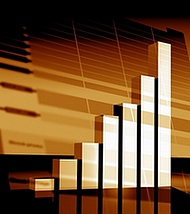
WordPress.com Stats
WordPress.com Stats is a traffic statistics plugin that shows only the most popular metrics a blogger wants to track – such as page views, referrers, top posts & pages, search engine terms, and clicks – and provides them in a clear and concise interface. http://wordpress.org/extend/plugins/stats/ Review by Ruchir ChawdhryGoogle Analytics for WordPress
The Google Analytics for WordPress plugin lets you insert the Google Analytics code automatically throughout your blog. It discounts your own visits, automatically tracks and segments all outbound links from within posts, comment author links, links within comments, blogroll links, and downloads. It even allows you to track AdSense clicks, add extra search engines, and track image search queries. http://wordpress.org/extend/plugins/google-analytics-for-wordpress/ Review by Ruchir Chawdhry
WordPress Admin Enhancement
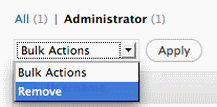
One Click
The One-Click plugin allows you to upload themes and plugins straight to your WordPress blog from the browser. Just upload the zip file, and it’ll automatically unzip the contents and install the plugin for you. Now you never have to use FTP again! http://wordpress.org/extend/plugins/one-click-plugin-updater/ Review by Ruchir ChawdhryDashboard Widget Manager
Ever felt your dashboard was too cluttered? Then download Dashboard Widget Manager. It allows you to remove unnecessary widgets from your dashboard so it’ll look clean and load faster. http://wordpress.org/extend/plugins/dashboard-widget-manager/ Review by Ruchir ChawdhryLighter Menus
Lighter Menus creates drop down menus instead of the regular admin menus for WordPress, so you can browse items in one click. It’s fast to load, adaptable to color schemes, and comes with some sleek icons. http://wordpress.org/extend/plugins/lighter-admin-drop-menus/ Review by Ruchir ChawdhryPageMash
Customize the order of your pages, manage their parent structure, and hide them, all using PageMash. It features an Ajax drag-and-drop administrative interface, and is a great tool to re-arrange the order of your pages quickly. http://wordpress.org/extend/plugins/pagemash/ Review by Ruchir ChawdhryManageable
Manageable allows inline editing of the date, title, categories, tags, status, and more of both posts and pages without ever having to leave the "Manageable" admin section. No need to load each post or page individually. Simply double-click anywhere in the post or page row and when you’re done, press enter. http://wordpress.org/extend/plugins/manageable/ Review by Ruchir ChawdhryRole Manager
Role Manager is a solution to handle user levels and allow deep customization of individual permissions. Very useful if you manage a multi-user blog! http://redalt.com/Resources/Plugins/Role+Manager Review by Matteo Ionescu
Content Embedding Utilities

Embedit
Embedit is a very light plugin (ionly 10 lines of code) which lets you easily embed any HTML code into a WordPress page / post. Works seamlessly across different versions of WordPress. http://www.matteoionescu.com/wordpress/embed-html/ Review by Daniele BazzanoSamsarin PHP Widget
Very simple but effective way to add custom widgets into sidebars with your PHP / HTML code. Samsarin PHP Widget functionality should be really implemented in WordPress itself! http://www.samsarin.com/blog/2007/03/10/samsarin-php-widget/ Review by Matteo IonescuExec-PHP
Exec-PHP lets you execute PHP code in posts, pages, and in the text widgets of your sidebar. http://wordpress.org/extend/plugins/exec-php/ Review by Ruchir Chawdhry
Miscellaneous

WP Super Cache
I'm sure you’ve heard of the Digg Effect and the Slashdot Effect. They can cause a server meltdown, and if you’re on shared hosting, get your ass kicked out. To Digg-proof your blog, get WP Super Cache. It reduces the load on your server by generating static HTML files from your dynamic WordPress blog. http://wordpress.org/extend/plugins/wp-super-cache/ Review by Ruchir ChawdhryWordPress Database Backup
You should always backup your WordPress database regularly. However, doing it manually every time can be difficult and time consuming. The WordPress Database Backup plugin lets you easily backup your WordPress database tables. You can even schedule a backup, and it'll email the file to you every day! http://wordpress.org/extend/plugins/wp-db-backup/ Review by Ruchir ChawdhryOIO Publisher
OIO Publisher is the ultimate ad management plugin. It’s great for those who want to sell ads on their blog by themselves. The great thing about OIO is that it removes all the hassle one gets from self-selling ad space: you only have to approve purchases. OIO Publisher handles everything else. Using OIO, you can sell reviews, links, ads, and even your own products! Heck, it even allows you to create your own affiliate program, so other people can sell your ads and products for you. http://www.oiopublisher.com/ Review by Ruchir ChawdhryqTranslate
Multilingual support is one of the biggest missing features of WordPress, but with qTransalate you can easily accomplish the task of managing different languages for your blog site. http://www.qianqin.de/qtranslate/ Review by Daniele BazzanoWP Lytebox
WP Lytebox lets you easily add a lightbox effect when clicking a thumbnail to display the fullsize image. http://grupenet.com/2007/08/03/wp-lytebox/ Review by Matteo Ionescu
Original list by Ruchir Chawdhry on TechVivo, extended with the contributions of Robin Good and Matteo Ionescu. First published for MasterNewMedia on December 11, 2008 as "30 Cool WordPress Plugins For Web Publishers".
Photo credits: Content Sharing - benseguenia khaled Spam Fighting - Andrea Danti SEO - Marco Rullkoetter Navigation Enhancement - Phecsone Stats - Janaka Dharmasena WordPress Admin Enhancement - WordPress Content Embedding - norebbo Miscellanous - Vitaliy Tumanyan