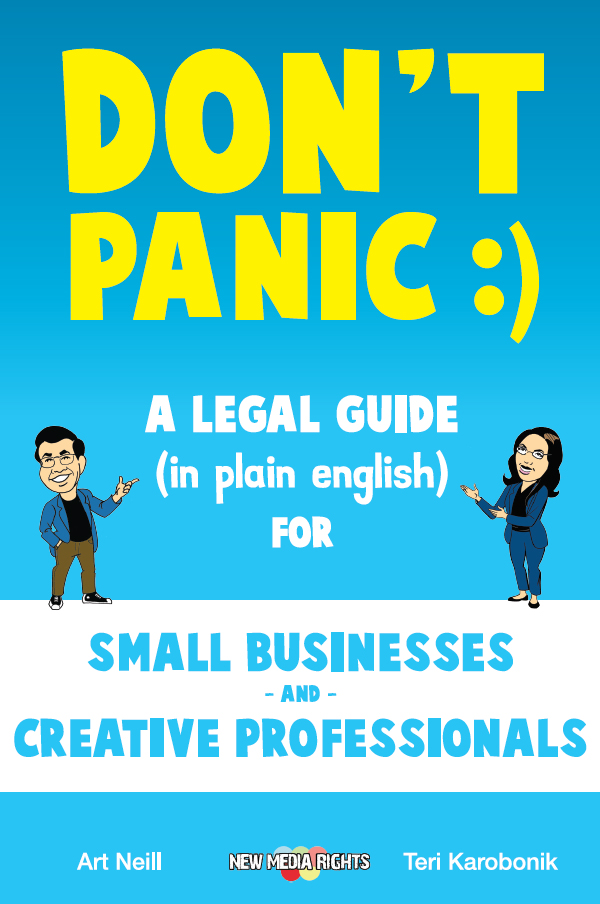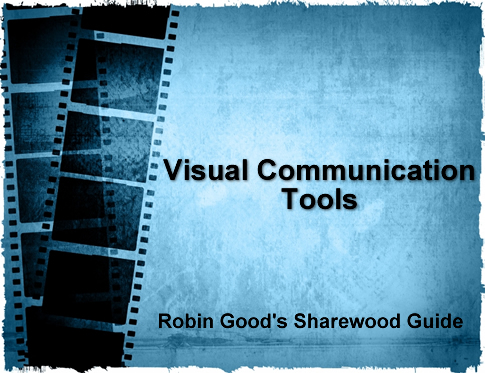 Photo credit: iloveotto
And if you love Post-it notes, I have an awesome Web 2.0 solution that will do what the Post-it note did to your desk... organize your online and offline world, and help you remember where you found all those interesting things.
In this issue of the Visual Communication Sharewood Guide, I will share with you those two tools, plus six more that include, among other things, great solutions to let you create and embed charts easily, as well as a new web-based image and photo editor.
Here is the list of my hand-picked visual communication pearls:
Photo credit: iloveotto
And if you love Post-it notes, I have an awesome Web 2.0 solution that will do what the Post-it note did to your desk... organize your online and offline world, and help you remember where you found all those interesting things.
In this issue of the Visual Communication Sharewood Guide, I will share with you those two tools, plus six more that include, among other things, great solutions to let you create and embed charts easily, as well as a new web-based image and photo editor.
Here is the list of my hand-picked visual communication pearls:
- ffwd - A web video aggregator that allows you to create your own personalized TV station on the Web by pulling video together from any source.
- Evernote - Allows you to capture information online and offline using whatever device or platform you find most convenient, and makes this information accessible and searchable at any time from you computer or other web-enabled device.
- ZapLive TV - Allows you to stream live video on the Web and create your personal TV channel.
- Hohli Charts - Allows you to create almost any kind of chart easily and then embed or share it anywhere on the Web.
- PiZap - Fun web-based photo editor that allows you to add different effects like stickers and thought bubbles, and then share them easily throughout the Web.
- Polyvore - A web-based collage creator and social network.
- Meez - A site that allows you to create a customizable 3D avatar of yourself that can be your virtual you.
- Dezignus - A community of graphic designers that offers a bunch of free resources and inspiration to help you with your design project.
Visual Communication Tools
- Ffwd
 Ffwd is a social video aggregator that allows you to create your own TV channels by mixing content from around the web, and discover new videos recommended by ffwd based on your favorite shows and interests. Ffwd aggregates content from all over the web, including but not limited to Hulu, YouTube, Funny Or Die, and Comedy Central. Ffwd also allows you to create your own custom TV channel from that content, and then share it with others.
To help you share your content with others, ffwd recently released a feature called Twitter Connect that lets you populate your Twitter stream with ffwd channels and videos. Additionally, ffwd also offers a bookmarklet that lets you send any video you find on the web to your Twitter buddies with a single click. Finally, through their ffwd API, ffwd wants to make access to the videos being shared through ffwd available on any platform, whether it be on your desktop... in the living room... or mobile, by providing developers with an easy way to build applications that work seamlessly with ffwd.
http://ffwd.com/
Ffwd is a social video aggregator that allows you to create your own TV channels by mixing content from around the web, and discover new videos recommended by ffwd based on your favorite shows and interests. Ffwd aggregates content from all over the web, including but not limited to Hulu, YouTube, Funny Or Die, and Comedy Central. Ffwd also allows you to create your own custom TV channel from that content, and then share it with others.
To help you share your content with others, ffwd recently released a feature called Twitter Connect that lets you populate your Twitter stream with ffwd channels and videos. Additionally, ffwd also offers a bookmarklet that lets you send any video you find on the web to your Twitter buddies with a single click. Finally, through their ffwd API, ffwd wants to make access to the videos being shared through ffwd available on any platform, whether it be on your desktop... in the living room... or mobile, by providing developers with an easy way to build applications that work seamlessly with ffwd.
http://ffwd.com/ - Evernote
 Evernote does for the web generation what Post-it did for their mothers and fathers. Simply put, Evernote allows you to capture information whether online or offline, and makes that information accessible and searchable at any time by seamlessly synchronizing your new notes with your database on the web. Your database of 'memories' can then be accessed across all the devices and platforms you use, including your web-enabled mobile device like the iPhone or from Windows and Mac computers connected to the internet.
Evernote works like this: offline you can snap photos of any thing from whiteboards to business cards to wine labels, and Evemote takes those images and puts it online (on their servers) so you can access that information from any device that is connected to the internet. To simplify retrieval of all that information you have stored, Evernote makes text within those images searchable. Online or on your computer, Evernote can be activated with a click of a button and Evernote can save the full HTML of the web page you are viewing, save only the text that you have selected, or your screenshot. Evernote also allows you to generate tags for every web page, text element, or image that you save so that you can easily find it later. Your notes can then be searched by tag, date, and even location (Evernote Mobile has a geo-location feature that automatically tags your note with the location where it was uploaded).
http://evernote.com/
Evernote does for the web generation what Post-it did for their mothers and fathers. Simply put, Evernote allows you to capture information whether online or offline, and makes that information accessible and searchable at any time by seamlessly synchronizing your new notes with your database on the web. Your database of 'memories' can then be accessed across all the devices and platforms you use, including your web-enabled mobile device like the iPhone or from Windows and Mac computers connected to the internet.
Evernote works like this: offline you can snap photos of any thing from whiteboards to business cards to wine labels, and Evemote takes those images and puts it online (on their servers) so you can access that information from any device that is connected to the internet. To simplify retrieval of all that information you have stored, Evernote makes text within those images searchable. Online or on your computer, Evernote can be activated with a click of a button and Evernote can save the full HTML of the web page you are viewing, save only the text that you have selected, or your screenshot. Evernote also allows you to generate tags for every web page, text element, or image that you save so that you can easily find it later. Your notes can then be searched by tag, date, and even location (Evernote Mobile has a geo-location feature that automatically tags your note with the location where it was uploaded).
http://evernote.com/ - ZapLiveTV
 Ever wanted to create your own live TV station? ZapLiveTV allows you run your own free live TV station over the Web. ZapLiveTV streams your live broadcasts via the Internet for viewers all over the world. All you need is a camera and a computer connected to the internet, and ZapLiveTV does the rest. You can even stream your content in from a mobile phone.
ZapLiveTV is a p2p based streaming service like JustinTV. So what that means is that the quality of the video that is being streamed depend on the number of people watching it. The more people watching the video, the better the streaming. Also like JustinTV, you can chat live as the video is being streamed.
http://zaplive.tv/
Ever wanted to create your own live TV station? ZapLiveTV allows you run your own free live TV station over the Web. ZapLiveTV streams your live broadcasts via the Internet for viewers all over the world. All you need is a camera and a computer connected to the internet, and ZapLiveTV does the rest. You can even stream your content in from a mobile phone.
ZapLiveTV is a p2p based streaming service like JustinTV. So what that means is that the quality of the video that is being streamed depend on the number of people watching it. The more people watching the video, the better the streaming. Also like JustinTV, you can chat live as the video is being streamed.
http://zaplive.tv/ - Hohli Charts
 Looking for a simpler way to create charts? Hohli Charts helps you to easily produce charts of different types and sizes that you can embed, share through a link, or copy as an image file. The site runs on Google’s chart API, CSS and Javascript. Hohli Charts lets you create anything from bar, line and pie charts to Venn diagrams, scatter plots and radar charts. The charts you create can vary in size and different sizes can be selected to fit the design layout of your website, blog, presentation, or whatever other purpose you have in mind for you chart.
Hohli Charts brings simplicity to the chart creation process as well. From beginning to end, you can create and preview your chart without ever having to select a 'next' button. After selecting the type of chart that you want to make, you just need to continue scrolling down the page and fill in the necessary information. If you are curious about how your chart will look while you create it, Hohli Charts offers a preview feature that follows you around and provides real time previews as you edit your chart.
http://charts.hohli.com/
Looking for a simpler way to create charts? Hohli Charts helps you to easily produce charts of different types and sizes that you can embed, share through a link, or copy as an image file. The site runs on Google’s chart API, CSS and Javascript. Hohli Charts lets you create anything from bar, line and pie charts to Venn diagrams, scatter plots and radar charts. The charts you create can vary in size and different sizes can be selected to fit the design layout of your website, blog, presentation, or whatever other purpose you have in mind for you chart.
Hohli Charts brings simplicity to the chart creation process as well. From beginning to end, you can create and preview your chart without ever having to select a 'next' button. After selecting the type of chart that you want to make, you just need to continue scrolling down the page and fill in the necessary information. If you are curious about how your chart will look while you create it, Hohli Charts offers a preview feature that follows you around and provides real time previews as you edit your chart.
http://charts.hohli.com/ - PiZap
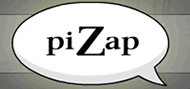 PiZap can be both fun and useful. PiZap is a free online photo editor, but it takes a different approach to online photo editing than other services like Adobe Photoshop Express and Flauntr.
If you are looking for a true photo editor, then PiZap is not for you. The photo editing effects are limited with PiZap, but where PiZap shines is that it gives you a way to quickly jazz up your photo by adding your own elements to it (thought bubbles, stickers, emoticons, symbols, etc) through a simple drag and drop interface.
Once you have finished working on your masterpiece, you can save a web-ready JPEG to display on your favorite website, social network blog, or even save it to your computer. PiZap adds another twist by allowing you to place your finished photos on physical objects like T-shirts and mugs, and then order them through the site.
http://pizap.com/
PiZap can be both fun and useful. PiZap is a free online photo editor, but it takes a different approach to online photo editing than other services like Adobe Photoshop Express and Flauntr.
If you are looking for a true photo editor, then PiZap is not for you. The photo editing effects are limited with PiZap, but where PiZap shines is that it gives you a way to quickly jazz up your photo by adding your own elements to it (thought bubbles, stickers, emoticons, symbols, etc) through a simple drag and drop interface.
Once you have finished working on your masterpiece, you can save a web-ready JPEG to display on your favorite website, social network blog, or even save it to your computer. PiZap adds another twist by allowing you to place your finished photos on physical objects like T-shirts and mugs, and then order them through the site.
http://pizap.com/ - Polyvore
 Polyvore is a free, easy-to-use web-based application for mixing and matching images from anywhere on the web and a social network. At the moment Polyvore seems to be geared toward (and dominated by) fashion and would-be fashion designers. Creating your image collage is easy. Polyvore lets you create your collage through its drag and drop interface. After you have created your collage, you can publish and share it with your friends and the Polyvore community.
It is that community aspect that makes Polyvore unique. As a user, you can of course import your own items (photo clips), but you can also use items imported by other users to use in your collages. Furthermore, if you click on items that other users have imported there is a link to the site where that user found it so if you are interested you can buy that item. And finally Polyvore actively supports its community by creating contests where you have to make outfits that fits a certain theme, and the contestant with the best outfit receives a trophy to display on their profile page.
http://polyvore.com
Polyvore is a free, easy-to-use web-based application for mixing and matching images from anywhere on the web and a social network. At the moment Polyvore seems to be geared toward (and dominated by) fashion and would-be fashion designers. Creating your image collage is easy. Polyvore lets you create your collage through its drag and drop interface. After you have created your collage, you can publish and share it with your friends and the Polyvore community.
It is that community aspect that makes Polyvore unique. As a user, you can of course import your own items (photo clips), but you can also use items imported by other users to use in your collages. Furthermore, if you click on items that other users have imported there is a link to the site where that user found it so if you are interested you can buy that item. And finally Polyvore actively supports its community by creating contests where you have to make outfits that fits a certain theme, and the contestant with the best outfit receives a trophy to display on their profile page.
http://polyvore.com - Meez
 If you have ever wanted to create your own 3D online avatar to serve as the face for your online identity, then Meez is your answer. Meez is your customizable digital identity which you create and use to represent yourself everywhere you go on the Internet. You can personalize your Meez to look like you do in real life or try on a completely new look. It's up to you.
Meez offers dozens of hairstyles and outfits to create intricate downloadable avatars that can dance via fun animations. Users can also choose from a wide variety of backgrounds for their avatar. Most things are free, but some cost Coinz bought via PayPal or a credit card for 10 cents each. Once you have created your Meez avatar, you can export him or her and embed your Meez into any website. Or you can take a snapshot of your Meez and use that as your profile picture.
http://meez.com/
If you have ever wanted to create your own 3D online avatar to serve as the face for your online identity, then Meez is your answer. Meez is your customizable digital identity which you create and use to represent yourself everywhere you go on the Internet. You can personalize your Meez to look like you do in real life or try on a completely new look. It's up to you.
Meez offers dozens of hairstyles and outfits to create intricate downloadable avatars that can dance via fun animations. Users can also choose from a wide variety of backgrounds for their avatar. Most things are free, but some cost Coinz bought via PayPal or a credit card for 10 cents each. Once you have created your Meez avatar, you can export him or her and embed your Meez into any website. Or you can take a snapshot of your Meez and use that as your profile picture.
http://meez.com/ - Dezignus
 Dezignus a community made by a graphic designer for graphic designers, or those who are interested in graphic design. The site has everything from tutorials to free graphics that designers can access and use on their projects. Free downloads include vector images, Photoshop brushes and shapes, textures and backgrounds, icons etc. But I think what makes Dezignus really great is the community component of it. Someone without any graphic design experience (like myself) can find a lot of interesting tutorials and information about graphics design that is shared by the community. And for professional designers, the community at Dezignus follows the latest design trends to help designers stay up to date on what is relevant.
http://dezignus.com/
Dezignus a community made by a graphic designer for graphic designers, or those who are interested in graphic design. The site has everything from tutorials to free graphics that designers can access and use on their projects. Free downloads include vector images, Photoshop brushes and shapes, textures and backgrounds, icons etc. But I think what makes Dezignus really great is the community component of it. Someone without any graphic design experience (like myself) can find a lot of interesting tutorials and information about graphics design that is shared by the community. And for professional designers, the community at Dezignus follows the latest design trends to help designers stay up to date on what is relevant.
http://dezignus.com/
Do you see any mistakes with these reviews? Would you like to suggest other visual communication solutions? Would you like to share your own experiences with any of the solutions reviewed? Please leave a comment below.
Originally written by Andre Deutmeyer for MasterNewMedia and first published on December 22th 2008 as Visual Communication And Video Publishing - Selected Tools And Web Services - Sharewood Guide Dec 22 08.