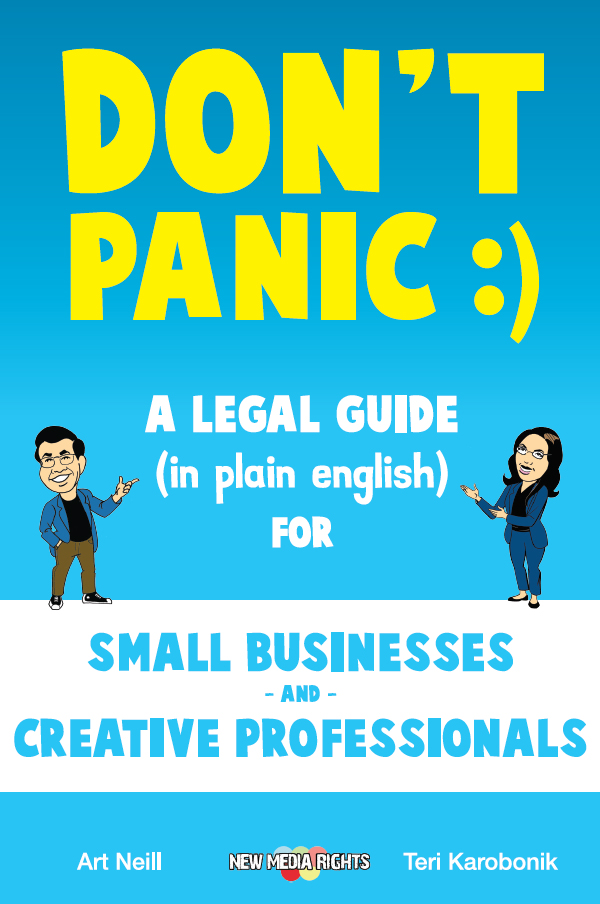Photo credit: SlideRocket edited by Andre Deutmeyer
When people think of online slide presentation tools, they have in mind websites like SlideShare. And two ideas go through their head: I like the capability of easily being able to share my presentations across the web. But that ease of sharing means that I have to sacrifice quality.
When people think about PowerPoint or Keynote, they think exactly the opposite: I can create beautiful presentations. But I sacrifice the capability to share my presentation easily across the Web.
SlideRocket bridges this divide between powerful-yet-constraining desktop presentation authoring tools and less-capable-but-infinitely-easier-to-distribute web presentations. SlideRocket combines the best of the two worlds by bringing the power of a desktop presentation tool like PowerPoint to the Web. With SlideRocket you can easily design beautiful presentations and share those presentations across the Web by simply embedding them into your own web page or linking to your presentation. If you need a physical copy of your presentation so your colleagues or boss can follow along, you can even download your presentation as a PDF file.
Want to find out more about SlideRocket and how it works? Continue reading below for the full review.
Here all the details:
Intro by Andre Deutmeyer
Photo credit: SlideRocket edited by Andre Deutmeyer
When people think of online slide presentation tools, they have in mind websites like SlideShare. And two ideas go through their head: I like the capability of easily being able to share my presentations across the web. But that ease of sharing means that I have to sacrifice quality.
When people think about PowerPoint or Keynote, they think exactly the opposite: I can create beautiful presentations. But I sacrifice the capability to share my presentation easily across the Web.
SlideRocket bridges this divide between powerful-yet-constraining desktop presentation authoring tools and less-capable-but-infinitely-easier-to-distribute web presentations. SlideRocket combines the best of the two worlds by bringing the power of a desktop presentation tool like PowerPoint to the Web. With SlideRocket you can easily design beautiful presentations and share those presentations across the Web by simply embedding them into your own web page or linking to your presentation. If you need a physical copy of your presentation so your colleagues or boss can follow along, you can even download your presentation as a PDF file.
Want to find out more about SlideRocket and how it works? Continue reading below for the full review.
Here all the details:
Intro by Andre Deutmeyer
SlideRocket Overview
SlideRocket is a complete web-based presentation application built on the Adobe Flex platform. For those looking for a viable alternative to PowerPoint or Keynote, this is it. SlideRocket has everything you would expect from a presentation application: ease of use; nice transitions; multiple text, image, and video effects and animations; and the ability to create charts and tables. You can even bring your old PowerPoint presentations to the Web by importing your PowerPoint files into SlideRocket (export is coming soon). But because SlideRocket is a web app, you have access to features that PowerPoint users can only dream of, such as: easy sharing of presentation assets (videos, images, and even whole slides / presentations) and collaboration on presentation authoring; dynamic charts via Google Spreadsheet integration; the capability to easily distribute your presentations across the Web through embeds and links; and much much more. As a free account, SlideRocket provides just about everything you need. To start off with you get 250MB of storage. The number of presentations you can create and save on SlideRocket is only limited by the amount of storage space you have. If 250MB is not enough storage for you, you can upgrade to one of SlideRocket's premium accounts to increase your storage allotment and gain access to new features. The presentation authoring (design) tools are the same regardless of the account type. You can link and embed your presentations anywhere on the Web, but you miss out on some of the access control features that are available to paying users as well as their analytics feature. If you are not overly worried about who, how many, and when your presentation was viewed, though, there is not much need to worry about this. As I mentioned earlier one of the greatest advantages to using SlideRocket is the capability to easily share your presentation assets and collaborate with your colleagues to create your presentation. Unfortunately, with free accounts, you do not get full access to this collaboration feature. But you still have a very nice feature that allows you to easily share your assets between different presentations you have created so if you want to reuse a slide / video / images from a past presentation, you can do so. Where you are limited is your capability to share your assets with other people and vice versa. Another advantage that you gain with SlideRocket is the capability to pull in assets (images, video, etc.) from multiple sources, whether it be directly from the Web or from your computer. Right now, though, the web integration is a bit limited. If you want to import an image from the Web to your asset library, SlideRocket only works with Flickr and a stock photo site called Fotolia, and although SlideRocket claims to allow you to pull in video from YouTube, when I was playing around with SlideRocket, this feature was missing. Perhaps one of the most interesting features of SlideRocket is their asset marketplace. This feature is still being expanded, but SlideRocket intends the asset marketplace to include everything from stock photos and videos to dynamic tables and charts - meaning that if you create a table using statistics from an outside source, for example Salesforce or Google Spreadsheets, when that data is updated later those changes will be reflected automatically in your table, saving you the hassle of having to go back and manually update that table. Finally, as lamentable as it may be, Internet is not yet everywhere so SlideRocket has also provided you with a feature to download an offline desktop application (running on Adobe AIR) so that you may design and present your presentation without having to be connected to the Web. Unfortunately the desktop application is not available for free accounts. You must upgrade to one of the premium accounts in order to download it. For a full description and examples of what SlideRocket is capable of, continue reading below.Key Features
Like any good presentation application, presentation authoring tools are SlideRocket's focus. But it is what SlideRocket offers beyond the PowerPoint like presentation design features (i.e. what it does with the Web) that really make it interesting. Features include:- Import PowerPoint
- Media Asset Library and Collaboration
- Tables and Charts
- Effects
- Transitions
- Hyperlinking
- Publishing and Sharing
- Analytics allow you to track who has been viewing your slide
- Desktop Application allows you to create and present your slides without being an internet connection
Import PowerPoint
Key Strenghts and Areas for Improvement
 go to the table!
go to the table!
Editor's Comments
I was very impressed with SlideRocket. SlideRocket includes all the best features of the desktop apps - professional quality design tools - and adds a centralized asset library to store and share your slides and assets, access to third party assets, remote meetings, and more. I have never been much a fan of PowerPoint... and I have never used Keynote, but I can honestly say that using SlideRocket to build the presentations above was nearly effortless. The one feature I found especially nifty was SlideRocket's integrated asset library. Almost half of the slides and assets that I used to create my own presentations, I borrowed from the demo presentation that SlideRocket makes available to all its members. So if you watch the original SlideRocket demo presentation, you will find many similarities. I cannot but stress the convenience that this function offers and the ease with which it allows you to create your presentations. Furthermore, the idea of an online marketplace for images, videos, data, and application that can be placed into your presentations is an intriguing one. And although the marketplace is still in its nascent stages, I am excited at the possibilities that such marketplace offers SlideRocket users. Overall, SlideRocket has done a great job of creating a presentation tool that goes beyond traditional presentation tools by harnessing the power of the web while also allowing you to present offline. SlideRocket rivals the functionality of desktop tools like PowerPoint and Keynote, but goes way beyond them by offering features only possible with a web-based application. Before you throw down money for PowerPoint or Keynote, go give SlideRocket a spin. You will not be disappointed.Additional Resources
- Sign up for SlideRocket
- Pricing plans for SlideRocket
- Official Product Tour of SlideRocket
- A List of other SlideRocket Demos
Do you see any mistakes? Would you like to share your own experiences with SlideRocket? Please leave a comment below.
Originally written by Andre Deutmeyer for MasterNewMedia and first published on December 9th 2008 as Create Professional Presentations Without PowerPoint: The Web-Based Alternative Has Arrived - SlideRocket Reviewed.