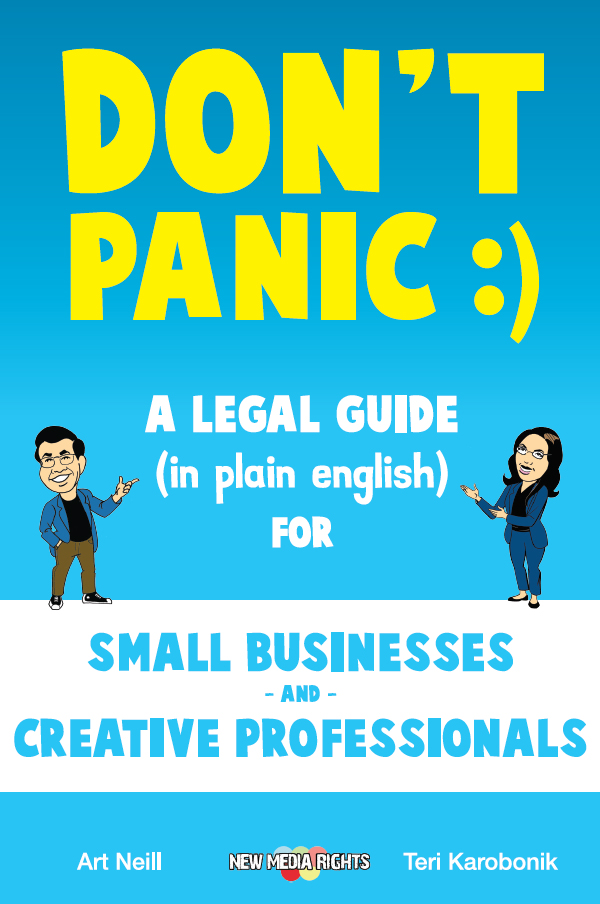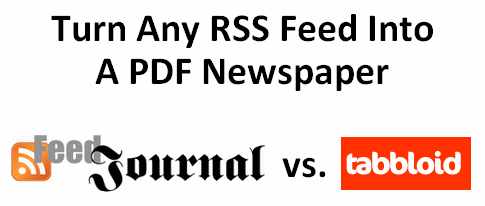 The procedure is very easy: just grab the URL of any RSS feed you want, and paste it into the web page of the service. Then provide a valid e-mail address, and click "Generate". FeedJournal and Tabbloid will generate a customized PDF newspaper for you.
Now you decide: you can print your newspaper to read it on your sofa, in the underground, at the bus stop, or in any occasion when you're not connected to the Internet, or you can just open the PDF with your default PDF viewer and enjoy your newspaper immediately.
There's no limit to the number of newspapers you can create. Without spending a dime, you can generate a newspaper for each topic you're interested into.
Curious? Want to know more on how to turn any RSS feed into a customized newspaper? Then go further and check these two web services I tried and tested for you: FeedJournal and Tabbloid.
Here all the details:
Intro by Daniele Bazzano
The procedure is very easy: just grab the URL of any RSS feed you want, and paste it into the web page of the service. Then provide a valid e-mail address, and click "Generate". FeedJournal and Tabbloid will generate a customized PDF newspaper for you.
Now you decide: you can print your newspaper to read it on your sofa, in the underground, at the bus stop, or in any occasion when you're not connected to the Internet, or you can just open the PDF with your default PDF viewer and enjoy your newspaper immediately.
There's no limit to the number of newspapers you can create. Without spending a dime, you can generate a newspaper for each topic you're interested into.
Curious? Want to know more on how to turn any RSS feed into a customized newspaper? Then go further and check these two web services I tried and tested for you: FeedJournal and Tabbloid.
Here all the details:
Intro by Daniele Bazzano
Overview
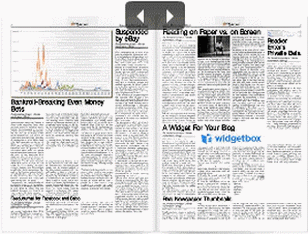 Click the image above to go to the fullscreen version
FeedJournal and Tabbloid are two web-based services that let you turn any RSS feed into a newspaper.
Simply copy and paste the link of the feed you want to turn into a newspaper, and click the "Generate" button. The content of your RSS feed will be extracted and arranged into a newspaper-like outline.
Whether you print your customized newspaper, or choose to read it on your computer screen, the immediate benefit of these services is you can save yourself from clicking back and forth through the whole list of feeds you got. Just gather and place your feeds in one place.
You can also create as many newspapers as you want, each one dedicated to a specific topic. You're more into sport than foreign policy? Aggregate a list of feeds that deal with sport news, and enjoy just the content you like.
And when you're done customizing your content, you can choose whether to generate your newspaper immediately, or rather schedule a delivery date to receive your news selection right in your mailbox.
Your newspaper will be delivered in a PDF format. So, if you run out of paper you could also consider syncing your newspaper directly with your smart phone or iPod. Get the old-fashioned style of news reading in a 21st century way!
And what if you have a blog, and you'd like to share your news selection with your readers? FeedJournal has a social feature which lets you distribute your newspaper through a widget, a direct download link, or by embedding a small piece of code inside your blog site.
Click the image above to go to the fullscreen version
FeedJournal and Tabbloid are two web-based services that let you turn any RSS feed into a newspaper.
Simply copy and paste the link of the feed you want to turn into a newspaper, and click the "Generate" button. The content of your RSS feed will be extracted and arranged into a newspaper-like outline.
Whether you print your customized newspaper, or choose to read it on your computer screen, the immediate benefit of these services is you can save yourself from clicking back and forth through the whole list of feeds you got. Just gather and place your feeds in one place.
You can also create as many newspapers as you want, each one dedicated to a specific topic. You're more into sport than foreign policy? Aggregate a list of feeds that deal with sport news, and enjoy just the content you like.
And when you're done customizing your content, you can choose whether to generate your newspaper immediately, or rather schedule a delivery date to receive your news selection right in your mailbox.
Your newspaper will be delivered in a PDF format. So, if you run out of paper you could also consider syncing your newspaper directly with your smart phone or iPod. Get the old-fashioned style of news reading in a 21st century way!
And what if you have a blog, and you'd like to share your news selection with your readers? FeedJournal has a social feature which lets you distribute your newspaper through a widget, a direct download link, or by embedding a small piece of code inside your blog site.
Key Features
1) FeedJournal
Reader and Publisher
 FeedJournal offers two choices to aggregate your news sources.
FeedJournal offers two choices to aggregate your news sources.
- If you want to have your list of RSS feeds turned into a newspaper to consult them more easily, Reader is the one that you need. Provide a valid email address, register, add your feed, and you're ready to go.
- But if you are a blogger, and you'd like to share the news you gathered, or you want to have greater control over the customization of your newspaper, you may want to consider switching to a more complete solution like Publisher. Publisher comes in two versions: one free of charge with limited features, and a second one, with enhanced customization possibilities, priced at $49 (apx. €38) per month.
Feed Supported
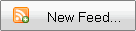 FeedJournal supports both RSS (1.0 and 2.0) and Atom feeds.
FeedJournal supports both RSS (1.0 and 2.0) and Atom feeds.Customize Your Newspaper
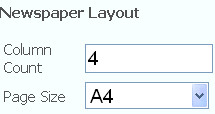 You can customize the aspect of your newspaper by adjusting some layout options:
You can customize the aspect of your newspaper by adjusting some layout options:
- Column Count: Number of text columns you can have in your newspaper.
- Page Size: The default size of the paper.
- Margin: Amount of white space which separates the text from the border of the page.
- Justified Columns: If checked text columns are justified, otherwise the text will be indented.
- Language: Set of characters used in the text of the newspaper (still in beta testing).
Available List of Feeds
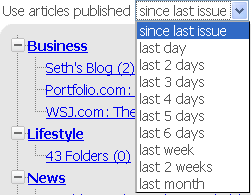 Choose from the RSS feed list of feeds available (subdivided in categories), or add a feed URL to start creating content for your newspaper.
Choose from the RSS feed list of feeds available (subdivided in categories), or add a feed URL to start creating content for your newspaper.Share Your Newspaper
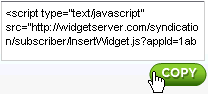 FeedJournal Publisher allows you to embed a small piece of code inside your blog site to share your personal selection of news.
Here is the complete list of social sites available, as specified on Feed Journal site:
You can also use a customized widget provided by Widgetbox, or provide your users with a direct link to your PDF newspaper.
FeedJournal Publisher allows you to embed a small piece of code inside your blog site to share your personal selection of news.
Here is the complete list of social sites available, as specified on Feed Journal site:
You can also use a customized widget provided by Widgetbox, or provide your users with a direct link to your PDF newspaper.
2) Tabbloid
Start Immediately
 Tabbloid does not require any login nor registration. You can immediately start to add RSS feeds and generate your newspaper right away.
Tabbloid does not require any login nor registration. You can immediately start to add RSS feeds and generate your newspaper right away.Subscriptions List
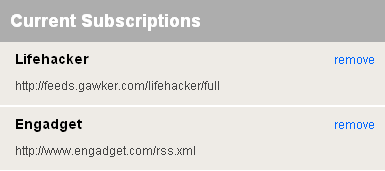 Add the RSS feed you want to turn into a newspaper, or choose from a list of available categories. You can provide as many feeds as you want.
Add the RSS feed you want to turn into a newspaper, or choose from a list of available categories. You can provide as many feeds as you want.Scheduled Delivery
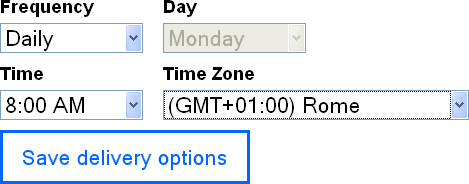 If you prefer, you can set Tabbloid to delivery your newspaper directly to your mailbox at a specific time. Just set date and time, and provide a valid e-mail address.
If you prefer, you can set Tabbloid to delivery your newspaper directly to your mailbox at a specific time. Just set date and time, and provide a valid e-mail address.
How To Use FeedJournal and Tabbloid
1) FeedJournal
FeedJournal offers two different solutions: Reader and Publisher.Reader
FeedJournal Reader generates a personal newspaper with a list of customized RSS or Atom feeds you submit. The service is free to use, but requires a registration process. Here's the procedure to follow: 1) Register for a free account. You will be asked to choose a nickname, a password, and a valid e-mail address. 2) Add some personal information that will appear on your customized newspaper. 3) Customize the layout of your newspaper. 3) Pick a feed from those included in the default list, or add your own. 4) (Optional) Select the feeds of your choice, and specify for each one which articles you want inside your newspaper. 5) Generate your newspaper and enjoy!.
Publisher
FeedJournal Publisher turns your RSS feeds into a branded and personalized selection of news that you can embed (via Widgetbox or other services like Issuu), or share with a direct download link on your blog site. Here's how: 1) Type the email address where you want to receive your newspaper. 2) Choose the feed to turn into a newspaper. The content of the feed must be owned by you. 3) Generate your newspaper and have it sent to your mailbox. 4) Check your mailbox, and find the email from FeedJournal. Your newspaper is in the attachment. Enjoy!
2) Tabbloid
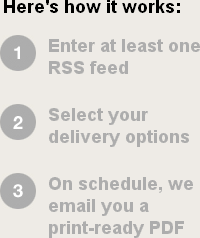 Tabbloid has a very simple interface to create your personal news selection. And because you don't need to go through any registration process, you can immediately start creating and customizing your newspaper.
Here's a quick step-by step guide:
1) Click on the big "Get Started" button.
2) Add the URL of the feed(s) you want to turn into a newspaper. You can also choose from a list of available subscriptions.
3) Use the "Delivery options" form if you want Tabbloid to sent you a scheduled e-mail with your newspaper.
4) Generate your free PDF newspaper and enjoy!
Tabbloid has a very simple interface to create your personal news selection. And because you don't need to go through any registration process, you can immediately start creating and customizing your newspaper.
Here's a quick step-by step guide:
1) Click on the big "Get Started" button.
2) Add the URL of the feed(s) you want to turn into a newspaper. You can also choose from a list of available subscriptions.
3) Use the "Delivery options" form if you want Tabbloid to sent you a scheduled e-mail with your newspaper.
4) Generate your free PDF newspaper and enjoy!
Summary Review
1) FeedJournal - Key Strengths
- Two different solutions for:
- Individual users: FeedJournal Reader (Free).
- Business users: FeedJournal Publisher (Free or $49/month).
- Highly customizable newspaper layout.
- No limit to the number of feeds you can add to every issue.
- Both RSS and Atom feed formats are supported.
- Forum and FAQ sections to receive help.
- Guide-newspaper with detailed instructions available.
Areas For Improvement
- No scheduled email delivery available.
- In FeedJournal Publisher your e-mail address should belong to an email provider (e.g. you cannot use your company one).
- Basic plan of FeedJournal Publisher has very few features.
2) Tabbloid - Key Strengths
- Simple and extremely easy-to-use interface.
- No limit to the number of feeds you can add to every issue of a newspaper.
- No login, or registration required.
- Highly customizable scheduled delivery via email.
Areas For Improvement
- Newspaper layout is not customizable.
- Atom feeds are not supported.
- No FAQ or forum section to receive support.
Additional Resources
FeedJournal
Tabbloid
Other Resources
- Issuu - a web-based service to embed your virtual newspaper inside your blog site
- FeedJournal Widget on WidgetBox
- Adobe Reader
Do you see any mistakes? Would you like to share your own experiences with FeedJournal and Tabbloid? Please feel free to use the comment area below.
Originally written by Daniele Bazzano for MasterNewMedia and first published on December 1st 2008 as "Turn Any RSS Feed Into A PDF Newspaper: FeedJournal And Tabbloid Reviewed".