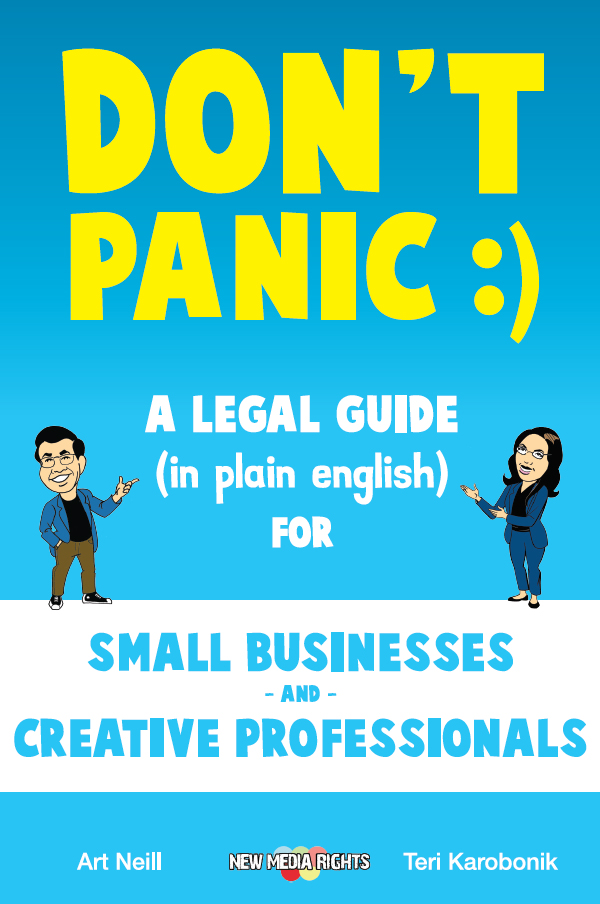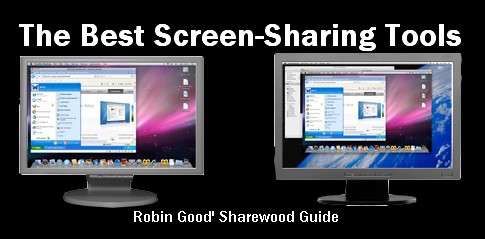 Photo credit: Craig Jewell
Screen sharing tools are a specific category of online collaboration tools that enable you to broadcast a continuous live stream of what is happening on your computer screen to individuals connected via the Internet at distant locations.
Screen sharing tools allow multiple attendees to see in real-time whatever you will be showing on your computer screen, as well as the opportunity to even take control of your mouse and keyboard to show their newly learned abilities while operating a new application residing on your machine. Obviously you can do the same with them and, with their permission, access their computer remotely and guide their learning process or troubleshootign session step by step.
Screen sharing tools generally work by allowing you, as the presenter, to create a session which is associated to a specific URL and optionally to a password number. You then send / share this URL / password combination to your selected invitees, and as soon as they log into your screen-sharing session they can start seeing in real-time what you are doing.
Feature differentiation areas among screen-sharing providers include the addition of VoIP, text chat, remote control, cross-platform support, annotation and markup and recording abilities.
Here below is a comprehensive list of all the available screen-sharing tools out there and the set of key basic characteristics that I have utilized to compare these tools among themselves:
Photo credit: Craig Jewell
Screen sharing tools are a specific category of online collaboration tools that enable you to broadcast a continuous live stream of what is happening on your computer screen to individuals connected via the Internet at distant locations.
Screen sharing tools allow multiple attendees to see in real-time whatever you will be showing on your computer screen, as well as the opportunity to even take control of your mouse and keyboard to show their newly learned abilities while operating a new application residing on your machine. Obviously you can do the same with them and, with their permission, access their computer remotely and guide their learning process or troubleshootign session step by step.
Screen sharing tools generally work by allowing you, as the presenter, to create a session which is associated to a specific URL and optionally to a password number. You then send / share this URL / password combination to your selected invitees, and as soon as they log into your screen-sharing session they can start seeing in real-time what you are doing.
Feature differentiation areas among screen-sharing providers include the addition of VoIP, text chat, remote control, cross-platform support, annotation and markup and recording abilities.
Here below is a comprehensive list of all the available screen-sharing tools out there and the set of key basic characteristics that I have utilized to compare these tools among themselves:
- Max Participants Number: The number of attendees you can invite into a screen-sharing session
- Remote Control: Gives screen-sharing session attendees the ability to take control of your keyboard and mouse
- Change Presenter: Lets the current presenter hand out presentation controls to other attendees
- Host Platform: PC-Mac-Linux: if you want to be a presenter which one can you use?
- Viewer Platform: PC-Mac-Linux - what do you need to have to participate?
- Price: Monthly price of the product
Best Screen Sharing Tools - Comparison Table
 go to the table!
*Data intended for free or basic versions
go to the table!
*Data intended for free or basic versions
Best Screen Sharing Tool List
- GoToMeeting
 GoToMeeting is a breakthrough screen sharing and remote control solution that offers an elegantly designed interface that makes it extremely easy for non-technical users to get up and running. G2M integrates text chat, invitation, scheduling and full encryption. It requires a small plugin download on both the presenter and the attendee side, and works on Windows PCs and Macs. $49/month for 15 concurrent users.
http://www.gotomeeting.com/
GoToMeeting is a breakthrough screen sharing and remote control solution that offers an elegantly designed interface that makes it extremely easy for non-technical users to get up and running. G2M integrates text chat, invitation, scheduling and full encryption. It requires a small plugin download on both the presenter and the attendee side, and works on Windows PCs and Macs. $49/month for 15 concurrent users.
http://www.gotomeeting.com/ - Conferencing Now
 Conferencing Now is a GoToMeeting clone, the famous screen sharing software from Citrix, with the only difference that it is completely free. You only have to sign up for a free account, and you can start sharing your desktop, control passing, session recording, annotation tools, and instant messaging, all in a GoToMeeting-like interface. Completely free to download and use.
http://www.conferencingnow.com/
Conferencing Now is a GoToMeeting clone, the famous screen sharing software from Citrix, with the only difference that it is completely free. You only have to sign up for a free account, and you can start sharing your desktop, control passing, session recording, annotation tools, and instant messaging, all in a GoToMeeting-like interface. Completely free to download and use.
http://www.conferencingnow.com/ - Mikogo
 Mikogo is a free screen sharing and remote control software for Windows. After you download the small setup file, you can register and create as many meetings as you want: you can then invite people by giving them the meeting ID which they'll have to paste on the Mikogo homepage in order to join the session. The main features are remote control for any participant, file sharing, presenter switcher, and application selection. Free to download and use, it also available as a Skype extension.
http://www.mikogo.com/
Mikogo is a free screen sharing and remote control software for Windows. After you download the small setup file, you can register and create as many meetings as you want: you can then invite people by giving them the meeting ID which they'll have to paste on the Mikogo homepage in order to join the session. The main features are remote control for any participant, file sharing, presenter switcher, and application selection. Free to download and use, it also available as a Skype extension.
http://www.mikogo.com/ - Yuuguu
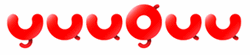 Yuuguu is a free downloadable application that allows you to share your screen with anyone. After you download the small client software, available both for Windows and Mac, you can start sharing your desktop with one, and let them control it for you or vice versa. You can also chat with the meeting participants. Free to use.
http://www.yuuguu.com/
Yuuguu is a free downloadable application that allows you to share your screen with anyone. After you download the small client software, available both for Windows and Mac, you can start sharing your desktop with one, and let them control it for you or vice versa. You can also chat with the meeting participants. Free to use.
http://www.yuuguu.com/ - ScreenStream
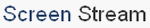 ScreenStream is a free downloadable software that lets others 'watch' your screen on their computers. After you have downloaded the small application and started the sharing session, you just have to give people a link that they will have to paste into their browser without installing anything. They can continue to watch your screen until turn off screen sharing. Free to use.
http://www.nchsoftware.com/screen/index.html
ScreenStream is a free downloadable software that lets others 'watch' your screen on their computers. After you have downloaded the small application and started the sharing session, you just have to give people a link that they will have to paste into their browser without installing anything. They can continue to watch your screen until turn off screen sharing. Free to use.
http://www.nchsoftware.com/screen/index.html - SharedView
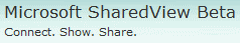 SharedView is an online collaboration software by Microsoft, that you can use to share single application or your entire screen to up to 15 people. To use it, you just need a Windows Live ID account, install the software, and then you can start inviting people to collaborate with them. Free beta.
http://www.connect.microsoft.com/content/content.aspx?ContentID=6415&SiteID=94
SharedView is an online collaboration software by Microsoft, that you can use to share single application or your entire screen to up to 15 people. To use it, you just need a Windows Live ID account, install the software, and then you can start inviting people to collaborate with them. Free beta.
http://www.connect.microsoft.com/content/content.aspx?ContentID=6415&SiteID=94 - Yugma Skype
 Yugma Skype Edition is a free screen sharing solution that builds upon Skype's offering by adding screen sharing. Once Yugma Skype Edition in installed, you simply invite a friend or colleague from your existing Skype contact list, which is directly accessible from within Yugma and you are set to go. The free version allows you to invite up to ten people. Other versions available here.
https://www.yugma.com/yugmaskype/
Yugma Skype Edition is a free screen sharing solution that builds upon Skype's offering by adding screen sharing. Once Yugma Skype Edition in installed, you simply invite a friend or colleague from your existing Skype contact list, which is directly accessible from within Yugma and you are set to go. The free version allows you to invite up to ten people. Other versions available here.
https://www.yugma.com/yugmaskype/ - ShowMyPC
 ShowMyPC is a free desktop sharing and remote control software for two users. The two users just need to download the software and can access each other's PC with just a password (no IP address needed) which is automatically generated when you start the viewing session and must be provided to the remote user by email, phone or other means. No registration is required, just a 900kb download. Free to use.
http://www.showmypc.com/
ShowMyPC is a free desktop sharing and remote control software for two users. The two users just need to download the software and can access each other's PC with just a password (no IP address needed) which is automatically generated when you start the viewing session and must be provided to the remote user by email, phone or other means. No registration is required, just a 900kb download. Free to use.
http://www.showmypc.com/ - SkyFex
 SkyFex is a free browser-based screen sharing and remote control application that anyone can use to give/get assistance with her computer. If you are the expert who is going to give assistance, you just have to sign up for the service for free, and install a small plug-in. You will then be provided with a six-digits code to give to the other person, who will just have to paste it in his browser, and click a button. Your PCs will be then connected for remote assistance, for free (free account offers up to 30 minutes per session and 5 minutes for remote control).
http://skyfex.com/
SkyFex is a free browser-based screen sharing and remote control application that anyone can use to give/get assistance with her computer. If you are the expert who is going to give assistance, you just have to sign up for the service for free, and install a small plug-in. You will then be provided with a six-digits code to give to the other person, who will just have to paste it in his browser, and click a button. Your PCs will be then connected for remote assistance, for free (free account offers up to 30 minutes per session and 5 minutes for remote control).
http://skyfex.com/ - TeamViewer
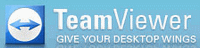 TeamViewer is a free small downloadable application that allows you to share your screen and control anyone else's PC. After you download the small program, you just start it without any installation: you can then give a code and password to your friends to see and control your PC, or they can give you their code. You can also chat, transfer files, and use it to remote control your computer from anywhere in the world. Free.
http://www.teamviewer.com/
TeamViewer is a free small downloadable application that allows you to share your screen and control anyone else's PC. After you download the small program, you just start it without any installation: you can then give a code and password to your friends to see and control your PC, or they can give you their code. You can also chat, transfer files, and use it to remote control your computer from anywhere in the world. Free.
http://www.teamviewer.com/ - Glance
 Glance is a great tool for the non-technical user. Easy-to-use, cost-effective, reliable. Glance is based on the VNC engine that powers many of the screen sharing solutions out there. A pioneering tool in its niche, it is standing the test of time very well. Glance supports hosts on PCs and Macs and attendees on all computer platforms (Mac, PC, Linux, etc.). $ 49.95/month.
http://www.glance.net/
Glance is a great tool for the non-technical user. Easy-to-use, cost-effective, reliable. Glance is based on the VNC engine that powers many of the screen sharing solutions out there. A pioneering tool in its niche, it is standing the test of time very well. Glance supports hosts on PCs and Macs and attendees on all computer platforms (Mac, PC, Linux, etc.). $ 49.95/month.
http://www.glance.net/ - Vyew
 Vyew is a web-based screen sharing and live annotation tool. Its features include live desktop sharing, whiteboard and the capability to present files to your audience from whatever platform, since you only need a compatible browser. Vyew users are provided a unique teleconferencing bridge number that all presenters and attendees can call into. This is a free teleconferencing service (callers only pay for the toll, if any).The current version is free to use.
http://www.vyew.com/
Vyew is a web-based screen sharing and live annotation tool. Its features include live desktop sharing, whiteboard and the capability to present files to your audience from whatever platform, since you only need a compatible browser. Vyew users are provided a unique teleconferencing bridge number that all presenters and attendees can call into. This is a free teleconferencing service (callers only pay for the toll, if any).The current version is free to use.
http://www.vyew.com/ - Persony
 Persony (pronounced: per-so-nee) is a Flash-based web conferencing tool that allows you to screen share, deliver PowerPoint presentations, work on a shared whiteboard and communicate via VoIP (one-to-many) in a very cost-effective integrated solution.
http://www.persony.com/
Persony (pronounced: per-so-nee) is a Flash-based web conferencing tool that allows you to screen share, deliver PowerPoint presentations, work on a shared whiteboard and communicate via VoIP (one-to-many) in a very cost-effective integrated solution.
http://www.persony.com/ - LiveLook
 LiveLook is a web-based screensharing solution that lets you share your screen with one click. Just click the Show My Screen button, share the code with other people, and wait for them to arrive. They can also control your PC from wherever they are, or simply watch. Contact the company for pricing info.
http://www.livelook.net/
LiveLook is a web-based screensharing solution that lets you share your screen with one click. Just click the Show My Screen button, share the code with other people, and wait for them to arrive. They can also control your PC from wherever they are, or simply watch. Contact the company for pricing info.
http://www.livelook.net/
- eBLVD
 eBLVD integrates remote control, text chat, VoIP, annotation, file transfer, 128-bit security encryption, event scheduling, free teleconferencing support and recording into an essential PC-based screen sharing solution that costs only $29.95/month for 5 concurrent users.
http://www.eblvd.com/
eBLVD integrates remote control, text chat, VoIP, annotation, file transfer, 128-bit security encryption, event scheduling, free teleconferencing support and recording into an essential PC-based screen sharing solution that costs only $29.95/month for 5 concurrent users.
http://www.eblvd.com/ - eZmeeting
 eZmeeting is good for screen sharing, group collaboration, presentations, reports, information capture and document review. eZdesktop enables live document editing, distance learning, presentations and technical support. You can connect instantly with other team members using eZ's integrated corporate instant messaging. $99/month for 4 participants.
http://ezmeeting.com/
eZmeeting is good for screen sharing, group collaboration, presentations, reports, information capture and document review. eZdesktop enables live document editing, distance learning, presentations and technical support. You can connect instantly with other team members using eZ's integrated corporate instant messaging. $99/month for 4 participants.
http://ezmeeting.com/ - ShareItNow
 ShareItNow is a service that allows you to share anything on your desktop to anyone, anywhere, anytime - spontaneously and seamlessly. Use ShareItNow to conduct training sessions, demonstrate a product, collaborate on a document, host a web tour and more.
http://www.shareitnow.com/
ShareItNow is a service that allows you to share anything on your desktop to anyone, anywhere, anytime - spontaneously and seamlessly. Use ShareItNow to conduct training sessions, demonstrate a product, collaborate on a document, host a web tour and more.
http://www.shareitnow.com/ - BeamYourScreen
 BeamYourScreen is a simple web-based screen-sharing solution that works like Glance, HostPresentation or PCvisit. You provide a standard URL and a code number to your attendees and once they log in at that web page they can immediately see your screen. Beamyourscreen supports up to 20 guests per session, who need not to install any software or plug-in. Beamyourscreen also uses proprietary encryption to protect all data transfers. Check all the available plans here.
http://www.beamyourscreen.com/
BeamYourScreen is a simple web-based screen-sharing solution that works like Glance, HostPresentation or PCvisit. You provide a standard URL and a code number to your attendees and once they log in at that web page they can immediately see your screen. Beamyourscreen supports up to 20 guests per session, who need not to install any software or plug-in. Beamyourscreen also uses proprietary encryption to protect all data transfers. Check all the available plans here.
http://www.beamyourscreen.com/ - GoMeetNow
 GoMeetNow enables remote desktop sharing and collaborative web-based meetings. In addition to its full set of features, it is very easy to use and works compatibly with the most restrictive firewalls.
http://www.gomeetnow.com/
GoMeetNow enables remote desktop sharing and collaborative web-based meetings. In addition to its full set of features, it is very easy to use and works compatibly with the most restrictive firewalls.
http://www.gomeetnow.com/ - Gatherplace
 Gatherplace is a cost-effective and simple-to-use screen sharing and remote-control solution that can be used to show your screen to attendees operating on any operating system and without requiring no software downloads. Gatherplace unique features also include full screen display for attendees, manual image-quality control, warning to the presenter when attendees have a lower screen monitor resolution than the presenter, usage reports, web site integration, multi-monitor support and more.
http://www.gatherplace.net/
Gatherplace is a cost-effective and simple-to-use screen sharing and remote-control solution that can be used to show your screen to attendees operating on any operating system and without requiring no software downloads. Gatherplace unique features also include full screen display for attendees, manual image-quality control, warning to the presenter when attendees have a lower screen monitor resolution than the presenter, usage reports, web site integration, multi-monitor support and more.
http://www.gatherplace.net/ - RealVNC
 RealVNC (Virtual Network Computing) software is cross-platform, allowing remote control between different types of computer. For ultimate simplicity, there is even a Java viewer, so that any desktop can be controlled remotely from within a browser without having to install software. RealVNC is free and is redistributable.
http://www.realvnc.com/
RealVNC (Virtual Network Computing) software is cross-platform, allowing remote control between different types of computer. For ultimate simplicity, there is even a Java viewer, so that any desktop can be controlled remotely from within a browser without having to install software. RealVNC is free and is redistributable.
http://www.realvnc.com/ - GoToAssist
 GoToAssist is a service that enables remote support with integrated screen sharing capabilities. End users can request support both by phone or simply by posting a help message over the web. File transfer and text chat are integrated.
http://www.gotoassist.com/
GoToAssist is a service that enables remote support with integrated screen sharing capabilities. End users can request support both by phone or simply by posting a help message over the web. File transfer and text chat are integrated.
http://www.gotoassist.com/ - Spreed
 Spreed is a service that allows you to perform remote presentations and organize distance seminars and conferences. You can access it both from PC and Mac and it is free to use up to three participants. Spreed integrates whiteboard, chat, video conferencing, screen sharing and file transfer. Free to use, pro versions available.
http://www.spreed.com/
Spreed is a service that allows you to perform remote presentations and organize distance seminars and conferences. You can access it both from PC and Mac and it is free to use up to three participants. Spreed integrates whiteboard, chat, video conferencing, screen sharing and file transfer. Free to use, pro versions available.
http://www.spreed.com/ - Bosco's Screen Share
 Bosco is a screen sharing solution for Mac OS and Windows users. With Bosco's you can control manually the screen-sharig refresh rate, the compression level to be applied to images before being sent to your attendees screens. Available for Mac OS9, Mac OSX and Windows XP. Free.
http://www.componentx.com/ScreenShare/
Bosco is a screen sharing solution for Mac OS and Windows users. With Bosco's you can control manually the screen-sharig refresh rate, the compression level to be applied to images before being sent to your attendees screens. Available for Mac OS9, Mac OSX and Windows XP. Free.
http://www.componentx.com/ScreenShare/ - To be assigned I haven't yet found the screen-sharing tool n.25 to place here, but you are definitely welcome to suggest via the comments area here below, what you think should be added here.
Originally written by Nico Canali De Rossi for Master New Media and first published on October 6th 2008 as "Screen Share Top 25 - The Best Screen Sharing Tools - Sharewood Guide"