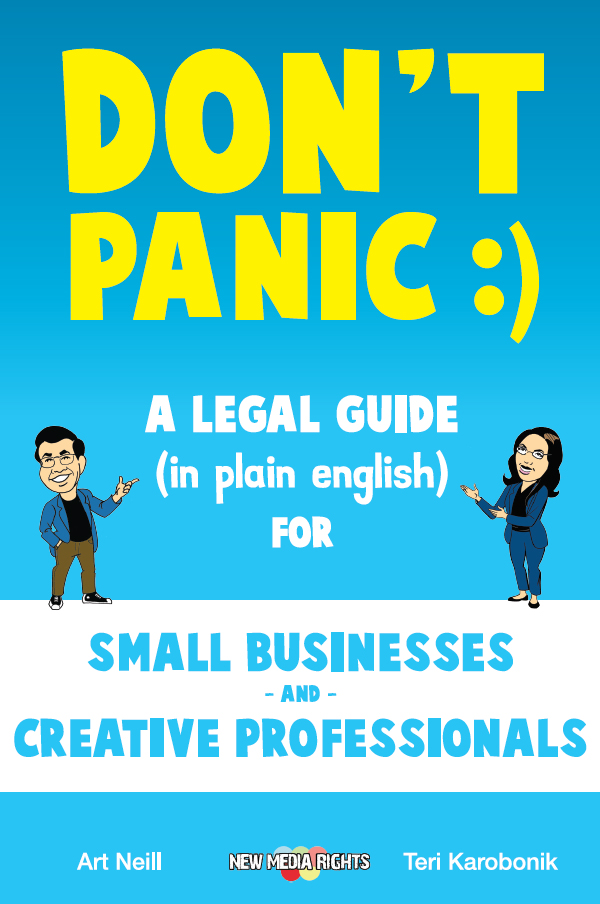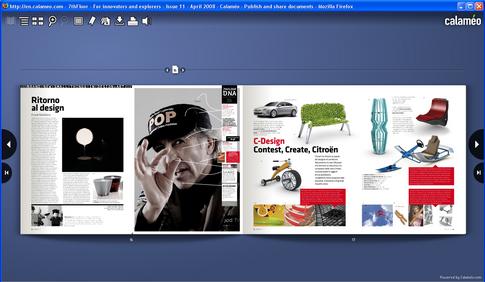 Photo credit: Ophelia Cherry
So, whether you have a PDF file a .doc report or an OpenOffice presentation you can easily create high-impact interactive visual magazines that can be distributed via email, social news sites and via an embeddable snippet of code allowing any Calameo based magazine to be republished on any web site or blog.
Here more details:
Photo credit: Ophelia Cherry
So, whether you have a PDF file a .doc report or an OpenOffice presentation you can easily create high-impact interactive visual magazines that can be distributed via email, social news sites and via an embeddable snippet of code allowing any Calameo based magazine to be republished on any web site or blog.
Here more details:
Overview
 Calaméo is a web-based service which creates glossy, highly visual versions of most any document you submit in order to provide a richer and more comfortable reading experience.
Online publications created with Calameo can be downloaded, shared / embedded on other sites, and sent as a link to be viewed to any number of recipients and independently of the operating system, or browser type being used.
In other words, Calameo is a tool capable of producing slick-looking interactive documents with little effort and no tech know-how required on the part of the publisher. These interactive documents are particularly interesting as they offer multiple navigation and browsing options, a good search functionality, easy zooming and scrolling through the document and a simple and intuitive user interface.
Personalization also plays an important roleinside Calameo, allowing you, the publisher, to easily characterize your publication through a wide choice of personalization options (background image, music, interactive links, etc.).
Calameo-generated documents can be published and shared publicly or can be kept under secure access for your restricted team of colleagues. Calaméo allows you to share your publications with the people of your choice, in complete safety.
Calameo also allows you to organize multiple types of documents you want to publish into separate "subscriptions" allowing the actual creation of different publication channels.
Social features are well integrated into this online publishing tool allowing for readers to comment and start discussions on any document you have configured for open social interaction.
Calaméo is a web-based service which creates glossy, highly visual versions of most any document you submit in order to provide a richer and more comfortable reading experience.
Online publications created with Calameo can be downloaded, shared / embedded on other sites, and sent as a link to be viewed to any number of recipients and independently of the operating system, or browser type being used.
In other words, Calameo is a tool capable of producing slick-looking interactive documents with little effort and no tech know-how required on the part of the publisher. These interactive documents are particularly interesting as they offer multiple navigation and browsing options, a good search functionality, easy zooming and scrolling through the document and a simple and intuitive user interface.
Personalization also plays an important roleinside Calameo, allowing you, the publisher, to easily characterize your publication through a wide choice of personalization options (background image, music, interactive links, etc.).
Calameo-generated documents can be published and shared publicly or can be kept under secure access for your restricted team of colleagues. Calaméo allows you to share your publications with the people of your choice, in complete safety.
Calameo also allows you to organize multiple types of documents you want to publish into separate "subscriptions" allowing the actual creation of different publication channels.
Social features are well integrated into this online publishing tool allowing for readers to comment and start discussions on any document you have configured for open social interaction.
Key Features
Document Conversion - Files Type Supported
Calameo can easily convert most type of documents and files with no additional help. Files can be as large as 100MB each, and here are the specific document formats supported.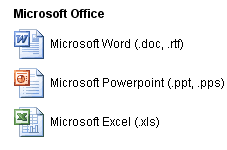
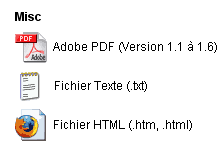
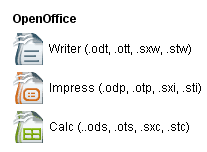
Player Features - Navigation Controls
Once a document has been converted into Calameo, it is displayed within a custom Flash player. To navigate the newly created document a navigation toolbar is available on the top left area of the Calameo player. Key navigation options from left to right include:
a) Publication
Switch back to main publication mode from any other of the available viewing modes.
b) Subscriptions
Allow readers to discover and access your other content channels, magazines or publications.
c) Thumbnail view of all pages
View the whole publication as a series of thumbnails.
d) Full screen view
Launch the viewer in full screen mode.
e) Bookmarking
Bookmark specific pages or sections for later review.
f) Zoom-In Zoom-Out
Easily zoom in and out of the document for maximum readability.
g) Audio volume
Control or mute audio volume for multimedia publications which contain audio as well.
Key navigation options from left to right include:
a) Publication
Switch back to main publication mode from any other of the available viewing modes.
b) Subscriptions
Allow readers to discover and access your other content channels, magazines or publications.
c) Thumbnail view of all pages
View the whole publication as a series of thumbnails.
d) Full screen view
Launch the viewer in full screen mode.
e) Bookmarking
Bookmark specific pages or sections for later review.
f) Zoom-In Zoom-Out
Easily zoom in and out of the document for maximum readability.
g) Audio volume
Control or mute audio volume for multimedia publications which contain audio as well.
Delivery and Distribution
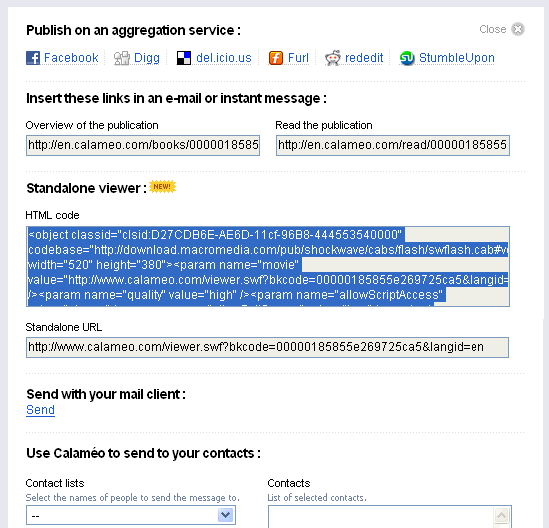 With Calameo all of your documents can be easily shared either as fully viewable embedded documents, or via a small mini-Calameo player. At the moment of publication you can also immediately invite selected contacts as well as post your doc to some of the most popular social news sites.
Publications created with Calameo can be easily distributed, shared, republished, subscribed to in multiple ways. Converted documents can in fact be set for open download by readers, as well as for open republication via the Calameo mini-embeddable player you see above this paragraph.
An RSS feed is also available. Social news and bookmarking facilities also allow anyone to easily repost any Calameo publication to some of the most popular social news sites such Facebook, Digg or Reddit.
With Calameo all of your documents can be easily shared either as fully viewable embedded documents, or via a small mini-Calameo player. At the moment of publication you can also immediately invite selected contacts as well as post your doc to some of the most popular social news sites.
Publications created with Calameo can be easily distributed, shared, republished, subscribed to in multiple ways. Converted documents can in fact be set for open download by readers, as well as for open republication via the Calameo mini-embeddable player you see above this paragraph.
An RSS feed is also available. Social news and bookmarking facilities also allow anyone to easily repost any Calameo publication to some of the most popular social news sites such Facebook, Digg or Reddit.
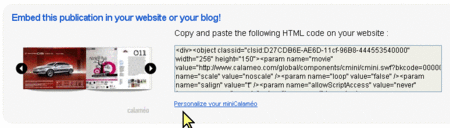
Community Features
Calameo sports the standard set of social and community features allowing you to invite as many people as you want to watch, comment and discuss around your publications directly from within the Calameo interface.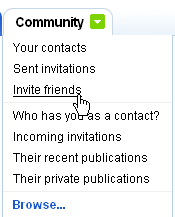
Search
The Calameo search facility module doesn't get a prize for its UI, but it does deliver solid results, that are visually navigable and immediately accessible. It appears to be also very fast.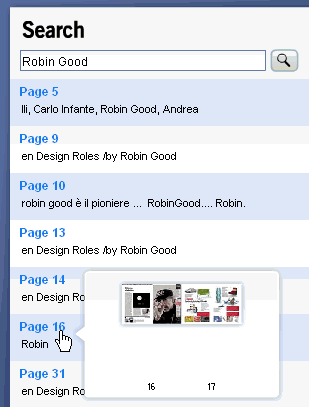
Customization
Calameo offers a nice set of interesting customization features for your own publications. These range from integrating your own image or logo in the player, to the addition of background music and more.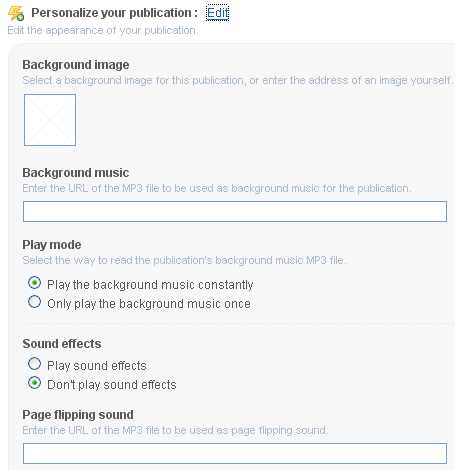
Multimedia Editing
One of the coolest features of Calameo allows you to edit your uploaded document and add to it links to other web sites, links to specific pages inside the document, MP3 sounds, video clips in FLV format and animation s in SWF file format.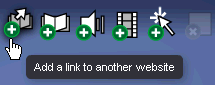
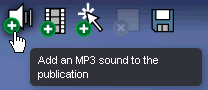
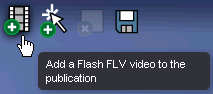
Licensing
All documents published with Calameo must be files for which you do have full publishing and distribution rights. You cannot just take any electronic version of a magazine and re-publish it through this service. If you do, you may run into some serious penal issues. If you are the originator of your own documents to be published via Calameo you have also the nice option of being able to select the type of Creative Commons licence that you want to use for each publication.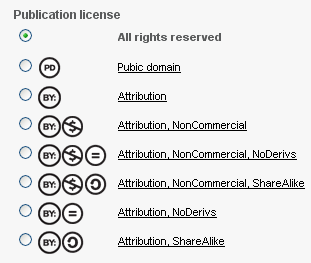
Other Cool Features
A number of other valuable features is available when you create a new publication and includes options to share the document and to make it easy for others to access it.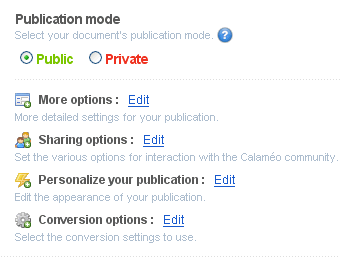 Advanced conversion options allow you to set whether original fonts should be integrated in the final converted publication doc (this will make it larger in size and therefore slower to load) or if Calameo will try to approximate itself the closest available font to the layout specs. Quality of compressed images can also be converted from these conversion options.
Advanced conversion options allow you to set whether original fonts should be integrated in the final converted publication doc (this will make it larger in size and therefore slower to load) or if Calameo will try to approximate itself the closest available font to the layout specs. Quality of compressed images can also be converted from these conversion options.
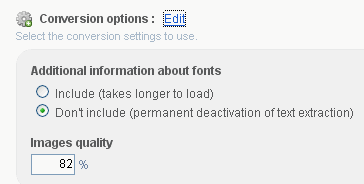
Plans & Pricing
The basic service, which is fully free, has lots to offer without asking anything in return. The PRO version, which costs €149/year (apx. $190 ) provides you with greater ability to customize your publication, tools to manage directly your mailing list, traffic and viewing stats, no ads.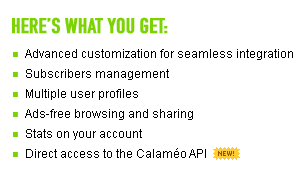 The PRO version has also added access to the Calameo API, allowing your programmers to tap right into the Calameo engine and data output elements.
The PRO version has also added access to the Calameo API, allowing your programmers to tap right into the Calameo engine and data output elements.
In Summary
Pros - Key Strengths
Support for a wide variety of popular file formats Web-based - works with all browsers and operating systems Free - all of the basic core functionalities are available for free Slick, interactive document player Cool navigation and browsing tools Customization options Editable - links, videos and animations can be added to your original document Embeddable on other sites Downloadable - original document can be made available for download if desired Privacy - any document can be set to be published as fully "public" or as "private" Community features Social news sites support RSS supportCons - To Improve
Help and documentation - very sparse and thin - badly organized - difficult to navigate AdSense ads - AdSense ads are present on almost every public page of this service site. While I understand the basic needs for bringing in any possible extra revenue during these early phases I find the presence of ads distracting and discrediting for the site prestige and credibility. They should not be there. The "action" buttons used to edit or save information inside Calameo all use strange and non-standard terms for functions. Distracting and confusing. Somewhat confusing navigation inside Calameo web-based account. Not intuitive path to find mini-player and sharing functionalities.Editor's Comments
Here is an innovative online publishing tool which raises the bar for quality of results (final page layouts) as well as for speed and ease of use. Targeted at those wanting to distribute their contents online in a more prestigious, slick and interactive format, Europe-based Calameo has created a useful service, which similarly to Scribd or Docstoc allows you to easily publish and distribute any document online. Calameo key strengths are the wide support for a variety of popular document formats, a cool and highly usable distribution interface, alongside some nifty customization features, RSS support, publication embedding, as well as full downloading (if allowed) of original documents. Although still in beta, Calameo looks like a promising service for online publishers, especially for those who want to extract higher value from the distribution medium Calameo puts at their disposal. From the viewpoint of professional online publishers, the opportunity is in creating premium options that serve directly the needs of those wanting to use this platform as a way to market and sell their know-how, services or physical products. In this light, potential integration of ecommerce payments, squeeze page features, list building and similar marketing tools could further characterize Calameo from its competitors, while addressing aggressively one of the most rapidly moving segments on the net. I believe that there is ample market opportunities for online publishing tools like this one, as long as they are courageous and shrewd enough to address very specific needs and applications. Doing something cool that tries to satisfy many different needs and audience types is generally bound to have much harder chances of survival.Learn More
About Calameo Calameo Help (very cumbersome to navigate and rather sparse in contents) Press Release - April 21st 2008Originally written by Robin Good for Master New Media and first published on Tuesday June 24th 2008 as "Create An Online Interactive Magazine From Any Document With Calameo"