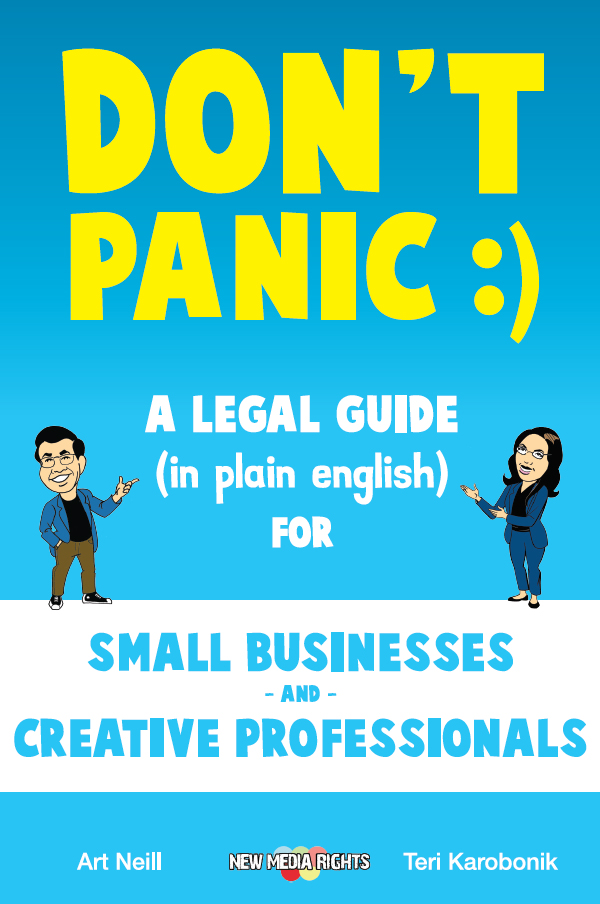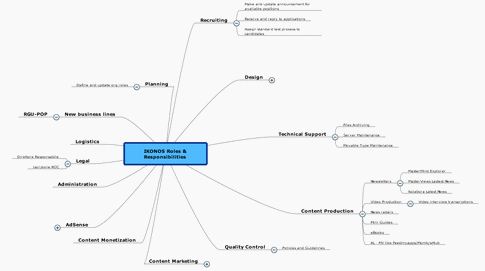 A roles and responsibilities mindmap collaborative mindmap created with MindMeister
Thanks to unforgettable MasterNewMedia editor Antonella Pastore, who first covered mindmaps in 2004 (!), mindmaps have been on my radar for quite some time, but with the recent advent of online, collaboratively editable mindmaps the opportunities to reap significant benefit from these tools has just exploded.
The great thing about collaborative, web-based mind-maps is the ease with which you can visualize spatially while giving very precise text labels to ideas, tasks, projects and to the relationships between them. These two characteristics by themselves when mixed with ability to watch and edit in real-time the same visual map with others creates a truly effective, useful and memorable way of collaborating productively at a distance.
Here more details:
A roles and responsibilities mindmap collaborative mindmap created with MindMeister
Thanks to unforgettable MasterNewMedia editor Antonella Pastore, who first covered mindmaps in 2004 (!), mindmaps have been on my radar for quite some time, but with the recent advent of online, collaboratively editable mindmaps the opportunities to reap significant benefit from these tools has just exploded.
The great thing about collaborative, web-based mind-maps is the ease with which you can visualize spatially while giving very precise text labels to ideas, tasks, projects and to the relationships between them. These two characteristics by themselves when mixed with ability to watch and edit in real-time the same visual map with others creates a truly effective, useful and memorable way of collaborating productively at a distance.
Here more details:
MindMapping Overview
Mind-mapping is all about visualizing ideas through simple star-like diagrams in which there is always one central idea / object. To this central node you can add unlimited branches and sub-branches with maximum freedom relative to size and positioning of each one. This simple setup allows you to easily outline project tasks, resources lists, and even to plan out a sequence of steps to be taken. Learning curve zero. All it takes to learn how to operate a typical mind-mapping tool is learning two keyboard keys: one to create new first level objects and another one to create "nested" ones. That's it. Once you have gotten those two keys down you can basically create mind-maps that can get as complex and rich as your imagination.Mind-Mapping Tools
Out there there are both great, highly usable and simple mind-mapping tools, as well as others, which while more feature-rich, require a bit more of understanding and studying before they can be put to full use. You need not spend any amount of money to get a decent first-time experience with mind-mapping tools. Direction yourself to this new breed of web-based mind-mapping tools and in my humble opinion you'll be on safer side. Yes, there are some very good mindmapping tools like Mindjet MindManager which you can download try fully out for a limited time, but given the steeper learning curve, much richer feature set, and not so friendly support and customer service you may find at this more established venues, I strongly suggest that unless you are already a mindmapping veteran you start from a simple, and immediately easy to use web-based mindmapping tool like one of those listed here below: Mindmomo Wisemapping Bubblus Mindmeister Here is an extensive list of mindmapping tools including non -web-based, desktop software. As you have probably guessed, my favorite among these web-based mindmapping tools is MindMeister, though each one of those others has its unique pros and cons depending on the task at hand. I have discovered MindMeister thanks to someone else who recommended Mindjet MindManager Pro, and suggested as a possible lower level alternative MindMeister. Having tried them both, and having interacted a bit with both companies, I really have no hesitation in suggesting MindMeister, especially if you are just starting out and here is my review of this excellent and tremendously useful mindmapping solution.MindMeister - Key Features

Brainstorm - Co-editing
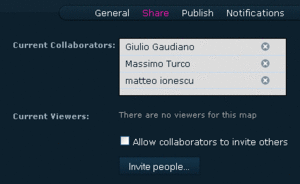 One of the more exciting and useful features of MindMeister and other mindmapping tools is its ability to let you edit and modify a mindmap in real-time together with other people connecting via the Internet. In my personal experience , such visual brainstorming approach turns out to be very effective allowing team-members to participate in an idea or planning process definition, while making it extremely simple to do so.
One of the more exciting and useful features of MindMeister and other mindmapping tools is its ability to let you edit and modify a mindmap in real-time together with other people connecting via the Internet. In my personal experience , such visual brainstorming approach turns out to be very effective allowing team-members to participate in an idea or planning process definition, while making it extremely simple to do so.
Map Interlinking
 Any node on any map can become a central node for a new map. By right-clicking on any node ti is possible to generate a new map, linked to the one you are working on, in which the node you have selected will be the central one and any sub-nodes your selected node has will be carried over in the new map as well.
Any node on any map can become a central node for a new map. By right-clicking on any node ti is possible to generate a new map, linked to the one you are working on, in which the node you have selected will be the central one and any sub-nodes your selected node has will be carried over in the new map as well.
History
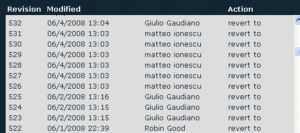 A MindMeister mindmap is just like a wiki. It records all of the changes and edits made to anyone mindmap and allows you to review all such changes and, if needed, to switch back to a previously edited version of your mindmap at any time.
A MindMeister mindmap is just like a wiki. It records all of the changes and edits made to anyone mindmap and allows you to review all such changes and, if needed, to switch back to a previously edited version of your mindmap at any time.
Formatting
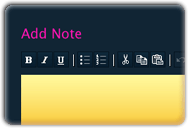 Each and every node on a mindmap can ve easily formatted with larger or smaller text sizes, bold, italic and more. Small icons can also be easily added to each node to more easily characterize the node type or urgency.
Each and every node on a mindmap can ve easily formatted with larger or smaller text sizes, bold, italic and more. Small icons can also be easily added to each node to more easily characterize the node type or urgency.
Task Management
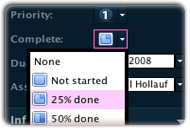 You can add task information to any mindmap node such as priority level, completion, due date and person assigned to execute that task.
You can add task information to any mindmap node such as priority level, completion, due date and person assigned to execute that task.
Attach Images
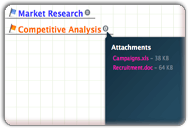 You can upload file attachments to mindmap nodes and preview images through inline thumbnails. While, this feature is only for paying Premium users, everybody can try it out free for the trial period of 30 days.
You can upload file attachments to mindmap nodes and preview images through inline thumbnails. While, this feature is only for paying Premium users, everybody can try it out free for the trial period of 30 days.
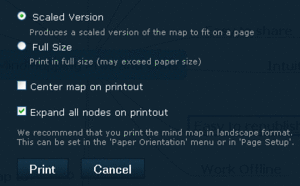 Each and very mindmap created can be easily printed no matter how large and complex it has become .Printing options allow you to center the mindmap on the printout and to fit it to your paper size format automatically.
Each and very mindmap created can be easily printed no matter how large and complex it has become .Printing options allow you to center the mindmap on the printout and to fit it to your paper size format automatically.
Export
 Mindmaps can be easily exported in the two most popular mindmapping formats (FreeMind and MindJet) as well as to stndard PDF files.
Mindmaps can be easily exported in the two most popular mindmapping formats (FreeMind and MindJet) as well as to stndard PDF files.
Import
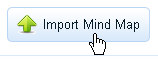 Pre-existing mindmaps can also be easily imported. Supported formats include .mm FreeMind and .mmap Mindjet MindManager™ maps.
Pre-existing mindmaps can also be easily imported. Supported formats include .mm FreeMind and .mmap Mindjet MindManager™ maps.
Work offline
Extended Collaboration
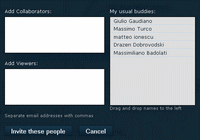 Just like in Google Documents you can allow your team collaborators to invite others when sharing a map - this will also work for already shared maps.
Just like in Google Documents you can allow your team collaborators to invite others when sharing a map - this will also work for already shared maps.
Notes and links
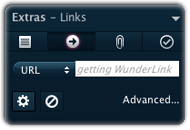 MindMeister allows you to attach document notes to any mindmap node as well as standard link to any public Internet web page.
MindMeister allows you to attach document notes to any mindmap node as well as standard link to any public Internet web page.
OpenID
 MindMeister fully supports login through the OpenID standard.
MindMeister fully supports login through the OpenID standard.
Web Syndication - Embeddable Widget
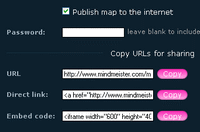 Mindmaps can be easily shared with others privately or publicly published on the Internet both via a public URL on MindMeister as well as via an embeddable iframe piece of code that you can use to embed your mindmap in just about any web page or blog you want.
Mindmaps can be easily shared with others privately or publicly published on the Internet both via a public URL on MindMeister as well as via an embeddable iframe piece of code that you can use to embed your mindmap in just about any web page or blog you want.
Other Cool Features
 MindMeister sports quite a number of other cool features including widgets and extensions that allow you to jot down mindmaps instantly even when you are not on your MindMeister page. Either via the IE8 or the FireFox search box you can start mindmapping instantly. A widget compatible with most start oages is also available as well as the possibility to initiate a mindmap by email or from your mobile phone.
MindMeister sports quite a number of other cool features including widgets and extensions that allow you to jot down mindmaps instantly even when you are not on your MindMeister page. Either via the IE8 or the FireFox search box you can start mindmapping instantly. A widget compatible with most start oages is also available as well as the possibility to initiate a mindmap by email or from your mobile phone.
MindMeister - Summary
Pros - Key Benefits
- Immediate
- Easy to use - intuitive
- No learning curve
- Editable with others in real-time
- Supports basic project management needs
- Exportable to other formats
- Import existing mindmaps from FreeMind and MindJet MindManager
- Printable
- Operate from email or mobile phone
- Free - base version
- Unlimited users and maps when utilizing very affordable paid version
Cons - Areas for Improvement
Let me say first that I am honestly having a hard time finding items to list under this section. MindMeister is such a great tool, that at least for now (and I have created already 20 maps that I use for work), has almost every need I have covered on this front. Yes, there are a few items that would further improve its overall quality, but this is one of those rare tools that is useful and compelling from the first moment you start using it. Here the few that I have found:- Add additional center nodes within one mind-map. Not having the possibility to add another floating item or another center node with one mindmap stumbled me a few times. I don't know whether this is possible but it would certainly be a useful addition for me and my team.
- Provide table or other summary view of task management information provided for a mindmap. It would be nice to be able to consult all task or roles assigned in a chronological or priority-ordered list. And to reflect such views on the map display itself! E.g.: Display items in mindmap sorted by priority order according to clockwise display.
- Create an easy way to go back to the mother map when working in a sub-map created out of a node in another mindmap.
- Improve mindmapping files management facility especially when you start having more than 20 mindmaps. It would be very useful to be able to create folders in which to group and organize your work files.
Editor's Comments
MIndmapping is one of the coolest rediscoveries I have made recently. Nonetheless mindmaps are nothing new in the fields of data visualization and creative brainstorming, thanks to the new possibilities made available by web-based applications and by the opportunity to edit mindmaps in real-time with your team collaborators, mindmap technology is mature enough to become a powerful instrument for communication, idea-generatin, planning, creative brainstorming, training and marketing in just about any market I can think of. The need for thinking and visualizing ideas, connections and relationships is just about everywhere. The easier to use and the cheaper to buy a technology becomes the wider is adoption. Mindmapping is now as easy to use as it can get and the cost to start using them is only your initial time. Tools like MindMeister make it extremely easy to sign-up, join and try out this powerful data visualization technology in no time at all. I have strong doubts that if you leverage all the power available inside MindMeister you need to shell the $300 that Mindjet Mindmanager, the de facto market leader in this sector, commands. Yes, there is NO COMPARISON, in the number of features that MindManager Pro has compared to MindMeister, but... if you are not already a mindmapping pro, I advise you to start with a tool like MindMeister which will make it much easier for you to become literate and familiar with this fantastic way of communicating. If you have not tried mindmapping yet, I strongly recommend you give this technology a good try. (P.S.: Google will need to get something like this in its suite. It is just too useful and too viral not to leverage its truly outstanding potential.)Learn More About MeindMeister
 Pricing and Membership Plans
General Information
MindMeister Tools and Widgets
MindMeister Public Maps
MindMeister Blog
Pricing and Membership Plans
General Information
MindMeister Tools and Widgets
MindMeister Public Maps
MindMeister Blog
 Screencast courtesy of demogirl.com
Screencast courtesy of demogirl.com
Originally written by Robin for Master New Media and first published on June 17th 2008 as "Web-Based Mind-Mapping: Outline, Plan and Brainstorm Ideas Together With MindMeister"