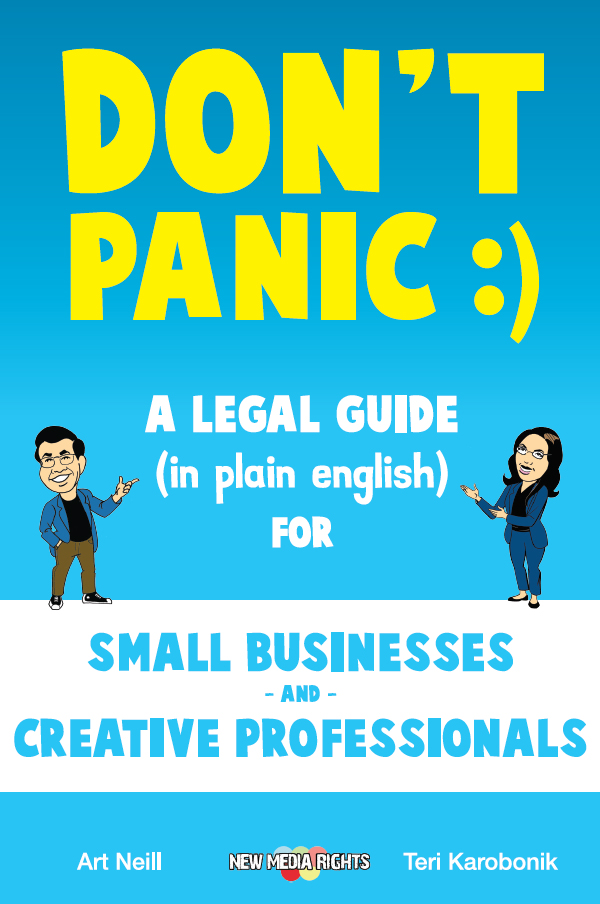Here's a fast, easy,and cheap way to make and distribute your podcast:
Create
1. Find a computer with a built-in microphone or buy a cheapy mic that plugs directly into your computer.
2. Download, install, and run Audacity (a free, open-source program)
a. Download Audacity for Windows/PC or Mac
b. Download the LAME MP3 encoder for Windows/PC or Mac and put it in the same directory as Audacity. You will need to locate it the first time you export to MP3.
3. Press the "Record" button and begin speaking into the mic.
4. Stop talking and select File->Export as MP3
Listen to a sample recording made with Audacity
Distribute
1. Go to the Internet Archive and sign-up for a free account.
2. Download, install, and run SpinXpress (a free, Creative Commons-friendly tool).
3. Select "Publish" and choose the MP3 you exported from Audacity.
4. Login with your Internet Archive account and enter the appropriate info.
5. Once the file has been uploaded, select "My Profile" and open the URL for your file under "Published Files."
6. Log in to Ourmedia with your Internet Archive username and password.
7. In your profile, you will find an RSS feed for content you upload to the profile, which can be used to distribute your podcasts.