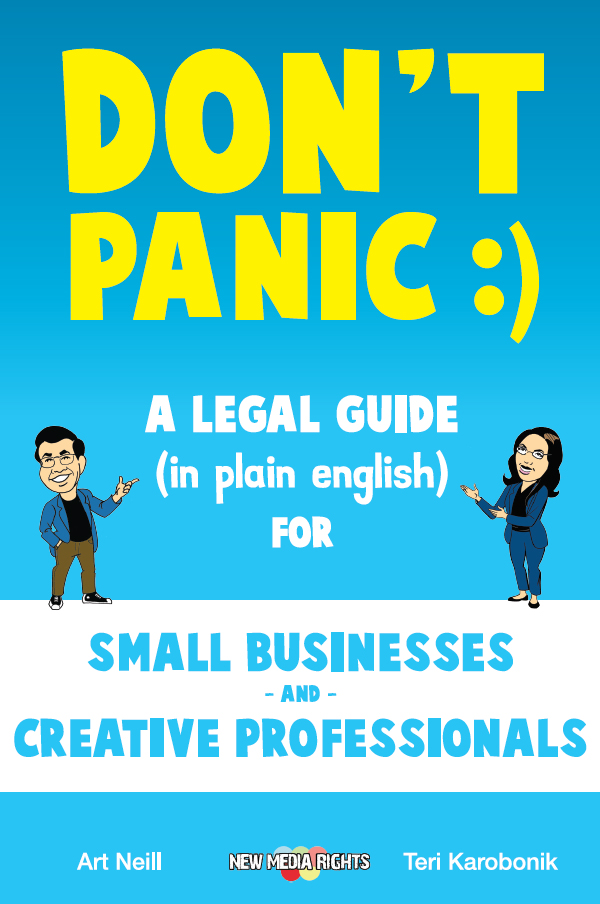Below you will find a guide to free and open source software and services. Let us know what you think of the software and services we recommend by commenting below.
Intro: Why should I use Open Source software ?
Why should I use Open Source software?
In fact, you probably already indirectly use alot of open source software, including much of the software that keeps the Internet running.
But Open Source software can be a cost effective and superior option for many tasks you do daily on the computer.
A few popular examples include Internet browsers like Mozilla Firefox, Office software replacements like OpenOffice, Website creation software like Drupal (which is running the website you're on!), and photo editing software like the GIMP.
Open source software has gained popularity because of its effectiveness, flexibility, security, and low cost. By adopting an entirely new philosophical approach to software development and user freedom, open source software empowers you, the downstream user not just to use it to perform a task, but to build upon, adapt, and modify it to fit your needs. In this way thousands of developers and users around the world are able to work to improve the software's effectiveness, flexibility, and security.
When you think of open source software, think of the adaptibility and customizability of a program like the Firefox web browser. Essentially, Firefox offers a central core that developers worldwide can plug in to, each creating their own specific adaptations that enhance web browsing, whether by providing in browser weather forecasts, task lists, customized themes, web developer tools, etc. Think of that in contrast to what Internet Explorer provides you, and now you're going open source!
Open source software is different because their counterparts, proprietary software, comes in a "compiled," ready to download/execute version, where the functionality you see is the functionality you get. Proprietary software manufacturers prefer it this way because it is very difficult for anyone to modify or see how the developer created various aspects of the program, thereby protecting their Intellectual Property. This means that the proprietary software company only has its developers (not the entire world) to improve the effectiveness, flexibility, and security of its software. Companies can abandon software, not fix bugs, not plug security loopholes.
Open source software turns the model on its head, and both technically and culturally a different idea because source code can be modified to make the application more beneficial and error-free in the long term. One of the hopes for open source software is that will create better quality, higher reliability, lower cost, and an end to predatory vendor lock-in. In many ways open source software has already accomplished these goals. Take a look at the useful software below, which gives users great functionality at little or no cost.
Join the many people around the world using open source software, an approach that encourages openness, sharing, community, innovation, and discovery.
Basic Office Functions
OpenOffice
Available for Windows XP and/or Windows Vista, Mac, Linux, Unix
OpenOffice provides a great alternative to existing commercial office suites. It comes with word processor (Writer), spreadsheet (Calc), presentation (Impress), drawing and graphing tool (Draw), tool for creating equations and formulae (Math) and finally a database tool which also build reports and forms (Base).
To install and run NeoOffice, you must have the following: Mac OS X 10.4 or higher (32 bit only), Mac Intel or PowerPC machine, 512 MB of memory and 400 MB of free disk space.
NeoOffice is a full-featured set of office applications (including word processing, spreadsheet, and presentation programs) for Mac OS X
Koffice
Available for linux unix
Office stays in active development. This means that KOffice is continually being improved, based on reports from users, evolving software technology and implementation of new features. Not all features are implemented yet in all applications.
Gnumeric 1.9
Available Windows XP and/or Windows Vista, Linux
With its customization features and support for import of spreadsheet files from other spreadsheets application - commercial as well as free - it strives to make transition as easy as possible for new users.
Google Docs
- Create and share your work online
- Upload from and save to your desktop
- Edit anytime, from anywhere
- Pick who can access your documents
- Share changes in real time
- Files are stored securely online
Media Players
VLC Media Player
Available on Windows, Mac, Linux
VLC Media Player is a highly portable multimedia player for various audio and video formats (MPEG-1, MPEG-2, MPEG-4, DivX, mp3, ogg) as well as DVDs, VCDs, and various streaming protocols.
WinAmp
Available on Windows 2000 sp4, Windows XP sp2, or higher
Besides MP3, Winamp supports a wide variety of contemporary and specialized music file formats, including MIDI, MOD, MPEG-1 audio layers 1 and 2, AAC, M4A, FLAC, WAV and Windows Media Audio.
Image Editing
The Gimp
is a freely distributed program for such tasks as photo retouching, image composition and image authoring.
DVD Authoring Tool
DVDStyler is a cross-platform free DVD authoring application for the creation of professional-looking DVDs. It allows not only burning of video files on DVD that can be played practically on any standalone DVD player, but also creation of individually designed DVD menus. It is Open Source Software and is completely free.
CDBurnerXP is a free application to burn CDs and DVDs, including Blu-Ray and HD-DVDs. It also includes the feature to burn and create ISOs, as well as a multilanguage interface.
Audio Editing
Audacity
Available for Windows XP and/or Windows Vista Mac, Linux, Unix
Whether it's multichannel recording, easy editing, effects or audio analysis - Audacity sums it all up in this free and cross-platform tool.
Ardour
Available for Mac, Linux
Ardour packs features such as: multi-channel recording, non-linear and non-destructive editing, mixer functionality and uses time code to sync to other devices.
Rosegarden 1.7
Available for Linux
Rosegarden is a professional audio and MIDI sequencer, score editor, and general-purpose music composition and editing environment. Rosegarden is an easy-to-learn, attractive application that runs on Linux, ideal for composers, musicians, music students, and small studio or home recording environments.
Web Browsing
Mozilla Firefox
Available for Windows XP and/or Windows Vista, Mac, Linux
Firefox offers tabbed browsing, live bookmarks, many search extensions and many other extensions and toolbars. The support for Firefox by commercial companies is growing - and this is clearly seen by the number of extension/toolbars they develop.
Mozilla SeaMonkey
Available for Mac, Linux, Unix, Windows XP and/or Windows Vista
SeaMonkey settles all of your internet application needs in own package. Its a web-browser, email and newsgroup client, HTML authoring program and IRC chat client all-in-one.
Google Chrome
Available for Windows XP and/or Windows Vista
Chrome, the new browser by Google, uses refreshingly minimal design and combines it with advanced technology to make surfing the internet safer, faster and simpler than ever before.
Communication Tools (Skype, Google voice & video, gizmodo)
PDF Readers
PDFCreator
Available for: windows
PDFCreator is an open source printer driver that creates PDF documents. Acting as a printer driver it allows you to create PDF files from any Windows application. The PDF files can then be view with a standard PDF reader (e.g. Adobe Acrobat Reader). Through it's option settings security can be added - as well as it allows you to control quality of embedded images. Includes PDF-Encryptor (pdfenc.exe) for both standard 40-bit and 128-bit encryption. PDF-Encryptor, however, is not open source, but only freeware.
Ghostscript
Available for Windows XP and/or Windows Vista, Mac, Linux, Unix
An open source that inteprets PostScript (PS) and PDF in order to output them into raster format either for the screen or on a printer. This allows viewing of PS files and even printing eventhough you migth not have a PS enabled printer. GhostScript can also convert PS files into PDF - using the ps2pdf tool. GSView which is an add-on for GhostScript, and thus must be downloaded separately - allows you to view both PostScript and PDF files on screen. It also lets you print directly from the viewer - or export to the supported bitmap formats.
Xpdf
Available for: windows mac linux unix
Xpdf is an open source PDF or Acrobat file viewer. Designed and works under virtually any unix operating system. Only its command-line tool are available in Windows.
Unzipping/Compression
7-Zip
Available for Windows XP and/or Windows Vista
A file archiver with high compression ratio. It supports the following formats for packing/unpacking: 7z, ZIP, GZIP, BZIP2 and TAR - and the following for unpacking only: RAR, CAB, ARJ, LZH, CHM, Z, CPIO, RPM and DEB.
ZipGenius
Available for Windows
ZipGenius supports more than 20 compressed archive formats, including CD/DVD-ROM image files in ISO9660 standard. This is the file compression suite you were searching for: it is free and easy to use, plus it supports more than 20 formats of compressed archives, including RAR, ARJ, ACE, CAB, SQX, OpenOffice.org documents and the excellent ZipGenius now can executable files going to be added to a ZIP archive through the compressor.
Web Development and Blogging
Drupal
Available for Windows XP and/or Windows Vista, Mac, Linux, Unix
Drupal is a free software package that allows an individual or a community of users to easily publish, manage and organize a wide variety of content on a website. Tens of thousands of people and organizations are using Drupal to power scores of different web sites.
Joomla
Available for Windows XP and/or Windows Vista, Mac, Linux, Unix
Joomla is an award-winning content management system (CMS), which enables you to build Web sites and powerful online applications. Many aspects, including its ease-of-use and extensibility, have made Joomla the most popular Web site software available. Best of all, Joomla is an open source solution that is freely available to everyone.
WordPress is a state-of-the-art publishing platform with a focus on aesthetics, web standards, and usability. WordPress is both free and priceless at the same time.
_______________________________________________
The photo "Open Source graffiti??? " by Br3nda is Licensed under Creative Commons Attribution, Non-commercial, Share-alike License