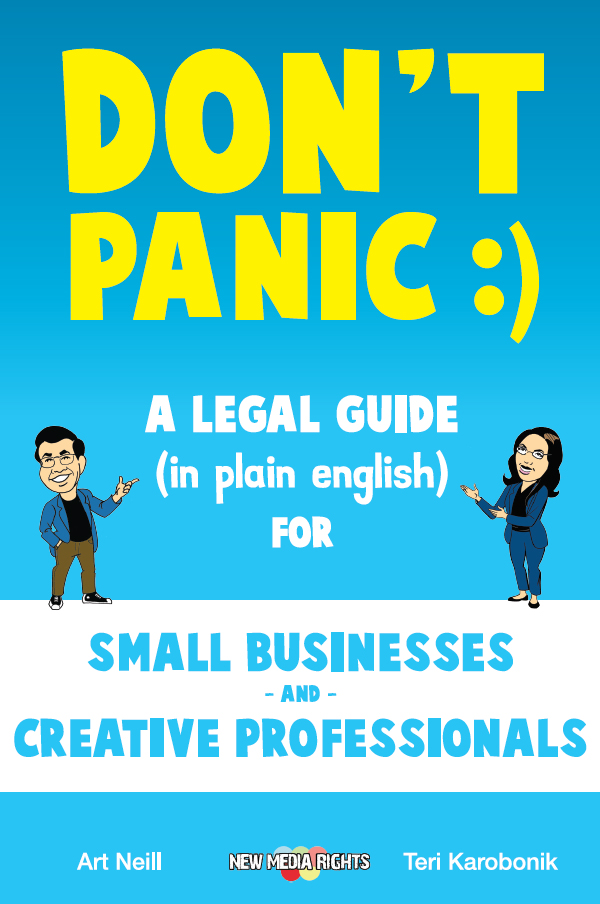Fonts can be an essential part of a project. Graphic designers use creative fonts for logos, software engineers include them in their programs, writers use specific fonts for publications, filmmakers use fonts in rolling credits, and even musicians use cool fonts for marketing their band. However, using a particular font for your project may not be as simple as you think.
First thing to realize is there is a difference between fonts and typefaces, although people use the two interchangeably.
Historically, fonts were the actual wooden blocks that were carved out to use for a printing press and the typeface was the artistic letter design carved in the block. However, in the computer age a font became the code that displays the letters on your computer. Generally, U.S copyright law doesn’t protect typefaces, but fonts may be protected like computer software or a program.
When deciding on a font to use for your project, you can hire a designer or you can choose an existing font. However, when choosing an existing font, there are a few things to look out for.
Word Processor Fonts (Restricted by Terms of Use)
Although fonts in software like Microsoft Word may seem like fair game to reuse in your software project, you need to be careful because the company that designed the font may limit the use of the font. In addition, some companies use 3rd party fonts so read their Terms of Use carefully for any extra restrictions. For example, Microsoft recommends to first determine whether the font belongs to them or a 3rd party by checking the font’s properties. If the font belongs to Microsoft, then you are restricted to the Terms of Use supplied with Microsoft Word. If the font belongs to a 3rd party, then you need to go directly to them to get permission to use it commercially. So if you plan on releasing an app using the code for a font you found in Microsoft Word, you’ll need to get written permission to use that specific code from Microsoft. Keep in mind that these restrictions typically refer to the code used to show the font on your screen and not the visual typeface itself, meaning that you do not need to get permission from Microsoft to use documents you typed up in Microsoft Word in a business or commercial setting.
Fonts Purchased Online (Restricted by License Agreement)
Most font websites do not sell fonts outright; rather they are letting you use their font for a specific purpose for a set amount of money. That means even if you pay to use the font, the license may restrict your intended use. For example, some websites separate licenses into print, web and software design use. So if you choose a specific font for print documents you may not be able to use font for your website unless you pay for two separate licenses. These sites often serve as a middleman between the font designer and the end user, so some fonts may be more restrictive. The key is to always read the terms of the license to make sure your use is not restricted.
Openly licensed fonts
Generally you should avoid downloading free fonts from random “free font” websites because some downloads can be corrupt and unstable. Instead, it’s better to use openly licensed fonts which are generally free or low cost and can be used within the terms of their specific license. Open source licenses also allow the user to use and modify the code for free which is something that is rarely an option with traditionally licensed font software. That said it’s important to keep in mind that not all open licenses play nicely together, so if you are using multiple pieces of openly licensed software in your project you may want to visit our Open Source License Guide and consult with an experienced open source licensing attorney.
When you download the open source font you want to check for red flags that indicate whether the font is really open source or proprietary software in disguise. One red flag to watch out for is the absence of a ‘read me’ file because most open source software uses these files to impart crucial licensing and attribution information. If no ‘read me’ file is attached, you may be able look in the file’s properties for any mention of the creator’s name and any copyright information. Another red flag to look out for is someone adding additional attribution requirements or other restrictions to an existing license. For example, if the developer uses the GPL to license a font but then requires that if you use the font you cannot release your project using the font commercially that use is not actually openly licensed because the GPL does not allow people to restrict the software in that way.
Also keep in mind that, although many open source fonts are free, you must comply with the terms of the license so pay special care to any attribution requirements!
Here are some websites where you may find open source font software as well as information regarding font licenses:
Information on Font Licenses
http://www.gnu.org/licenses/license-list.html#Fonts
Font Software
https://wordpress.org/plugins/font/
https://www.drupal.org/search/site/font
Or search “fonts” on https://github.com
Special thanks to New Media Rights Intern Gabriel Estrada for coming up with the idea for and assisting with this guide!